Support
Franchise IT is the first point-of-contact for all technical issues related to AutoCAD, AIMCAD (CAFM) and AiM.
- Errors displayed in AutoCAD (not related to AIMCAD) may be supported by AutoDesk “Basic” support agreement.
- Errors displayed in AutoCAD (related to AIMCAD functions) are supported by ACAD-PLUS support agreement.
- Errors displayed in AIMPort (AiM) are supported by AssetWorks.
Troubleshooting
AutoCAD Errors
Issue
Export Cancelled. This will generally occur immediately after the first attempt (1 of 5).
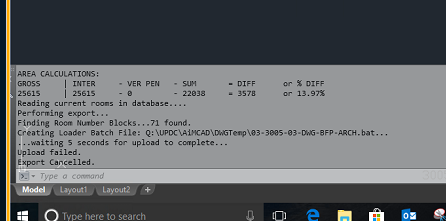
Solution #1
1. Close AutoCAD
2. Close Meridian
3. Open AutoCAD using the shortcut provided by Franchise IT.
4. Open Meridian
5. Open the drawing from Meridian into AutoCAD
6. Login (CAFM ribbon)
7. Export (CAFM ribbon)
Solution #2
1. Login (CAFM ribbon) -> STOR_TEST
2. Export (CAFM ribbon)
3. A command window will open. Click any key to satisfy the first prompt
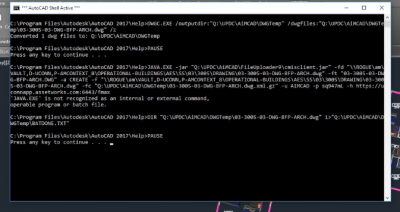
4. If an error displays indicating “Java.exe is not a recognized program” (above), re-install/update Java on the local device, then follow the steps outlined in Solution #1 (above)
AIMPort Errors
Active Asset
Active Work Order