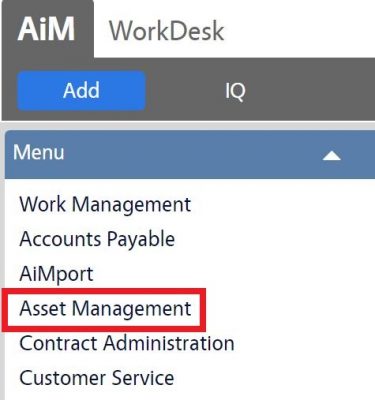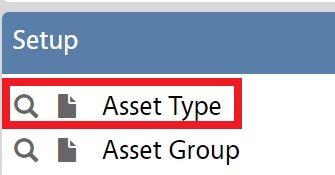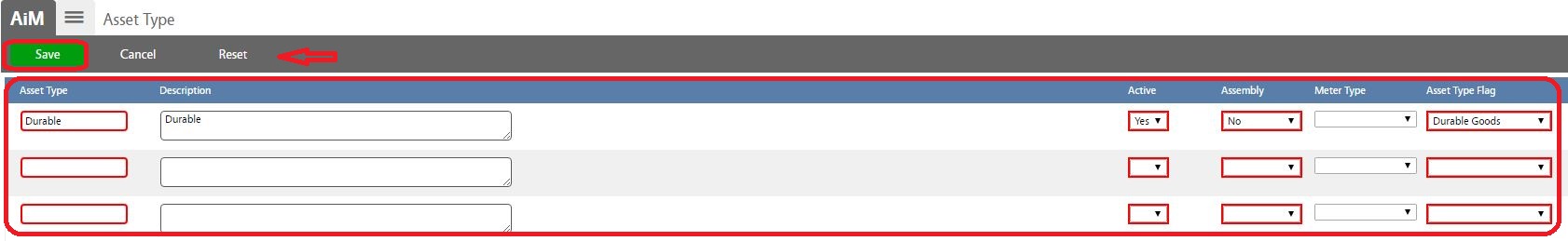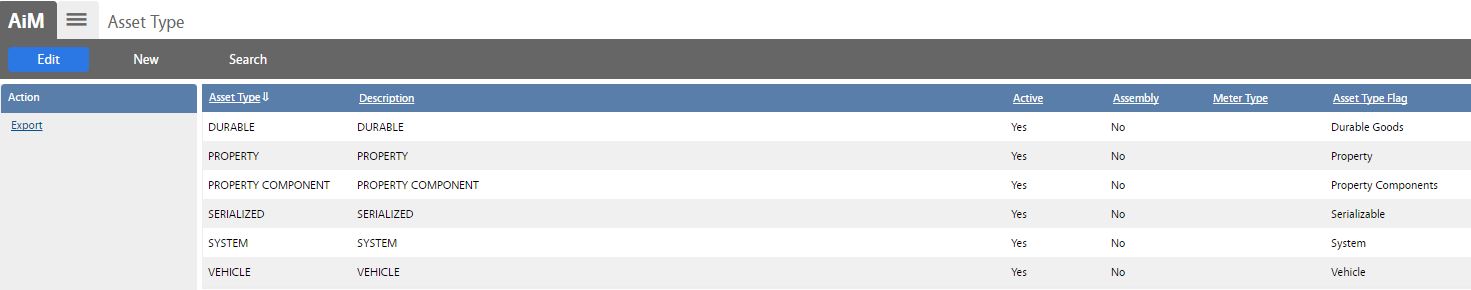Standard Operating Procedures
Standard Operating Procedures
Configuring Asset Types
PURPOSE:
Defines the types of assets and asset systems managed by FOBS.
Current UConn Asset Types:
| Asset Type | Asset Type Flag | Asset Type Description | Asset Examples | Responsible Roles |
| Durable | Durable Goods | The durable goods asset type utilizes component assets to define the exact items and item count that represent the durable good. Examples include tables, chairs, and desks. | iPads | System Support |
| Property | Property | The property asset type can only be defined once per property code. This combination of property and property asset type represents the asset. Assets located at this property will automatically attach to this record and add child records to the component asset section of the screen. This asset type cannot be associated to a warehouse. | Buildings | Location Asset Manager |
| Property Component | Property Components | Property components are a subset of a property asset. A few examples of property components are roofs, floors, and elevators. Users can associate other assets in the component detail portion of the screen. These assets automatically attach to the property asset record. This asset type cannot be associated to a warehouse. | Elevators | Location Asset Manager, Asset Manager |
| Serialized | Serialized | Serialized assets are unique instances of the asset. Serialized assets set up as components do not have a component detail portion of the screen. | AHUs | Asset Manager |
| System | System | A system asset type contains component assets, which may be either another system, or a serialized asset. Example systems may include a computer network, a security system, fire control system, and even plumbing or electrical systems. Master system assets associate component system assets and component serialized assets in the component detail portion of the screen. | Group of VAVs | Asset Manager |
| Vehicle | Vehicle | This asset type is used for vehicles. Vehicle assets can be capitalized and depreciated and included on financial reports. | Sedans, Specialty, SUV, Trucks and Vans | Finance
|
**Any changes, additions or deletions must be approved by the Asset Manager as well as the System Administrator.**
PROCEDURE:
ROLES USED:
- System Administrator: Responsible for configuring and updating Asset Types in AiM.
Return to Asset Management Module SOP