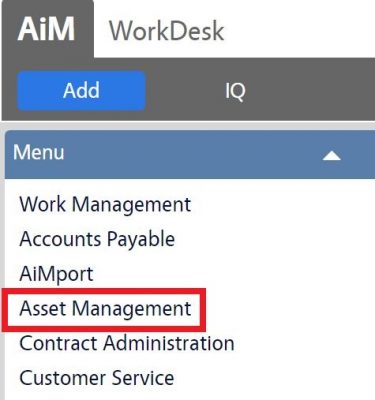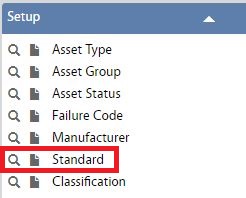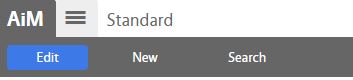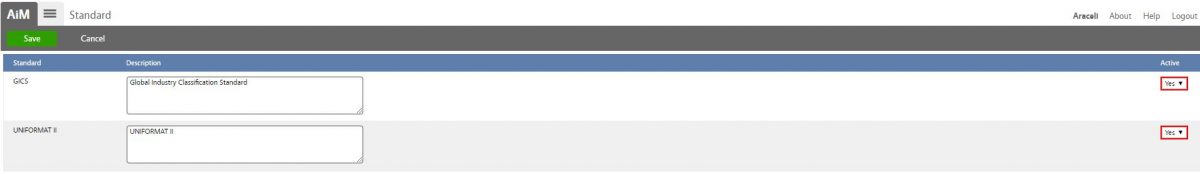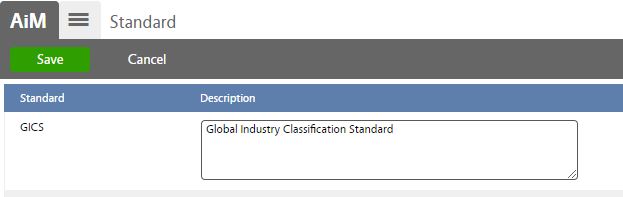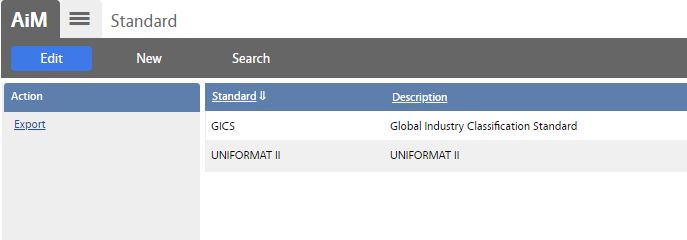Standard Operating Procedures
Standard Operating Procedures
Configuring Standard
PURPOSE:
Defines the Standards of assets and asset systems managed by FOBS.
PROCEDURE:
| 1. Navigate to the Asset Management module on the main menu. |
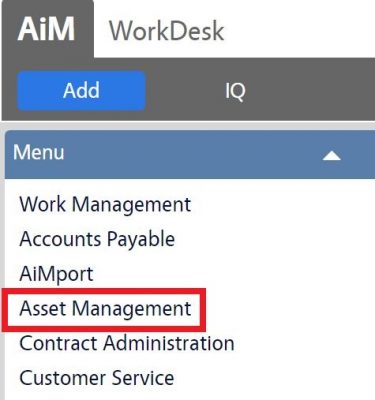 |
| 2. Navigate to the Asset Management screen and click the link to Standard. |
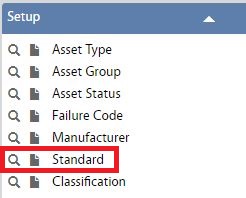 |
| 3. From the Standard main screen, click New to add a new record or choose Edit to edit existing records. |
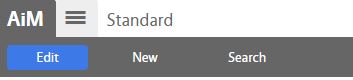
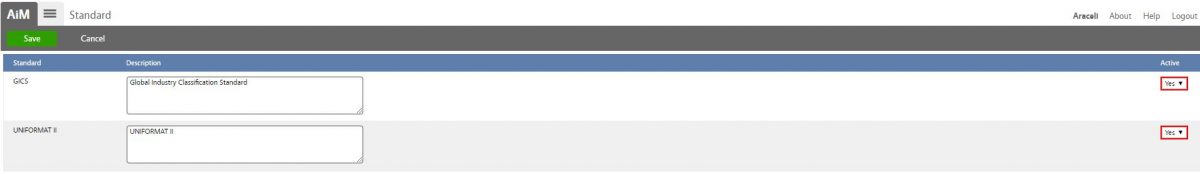
|
| 4. From the Standard edit screen, you can change all of the fields except for the Standard ID.
Upon completion of creating or updating the record, click the green Save box in the top, left corner of the screen. |
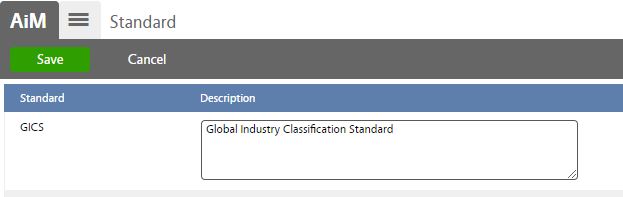
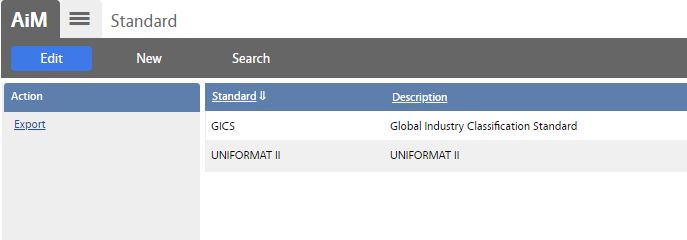
|
ROLES USED:
- System Administrator: Responsible for configuring and updating Standards in AiM.
Return to Asset Management Module SOP
 Standard Operating Procedures
Standard Operating Procedures