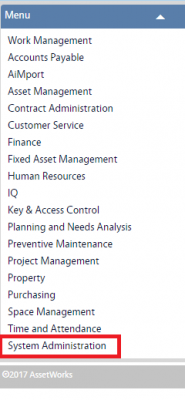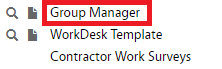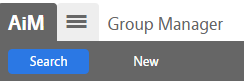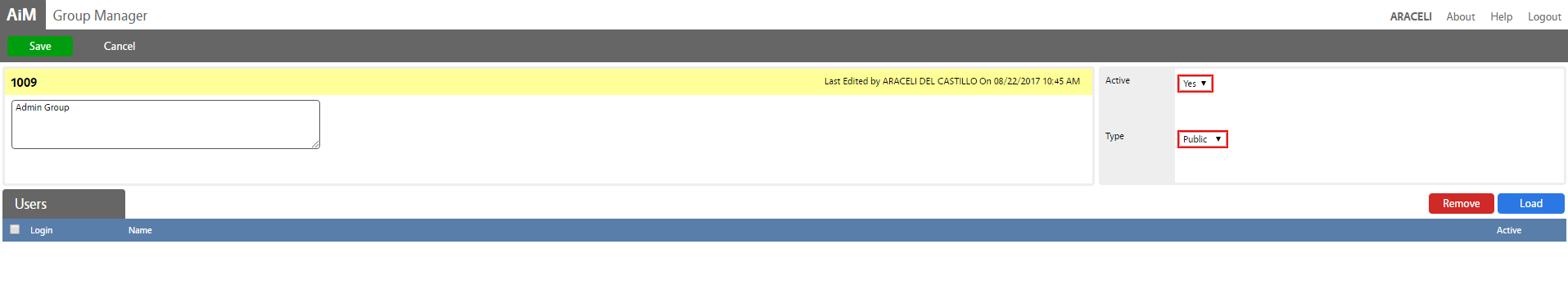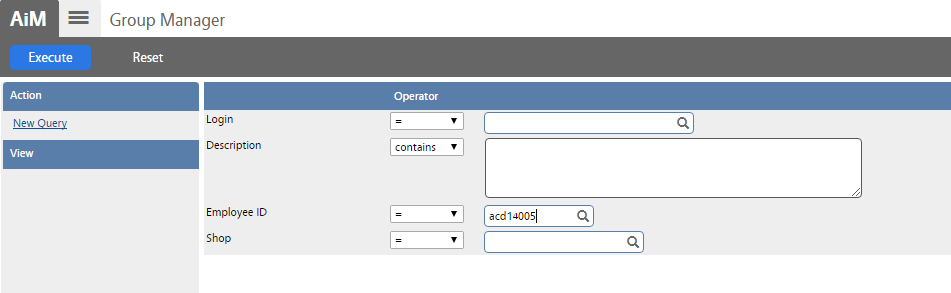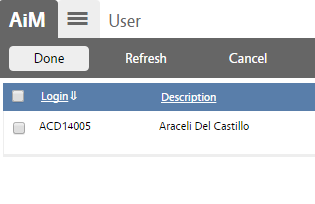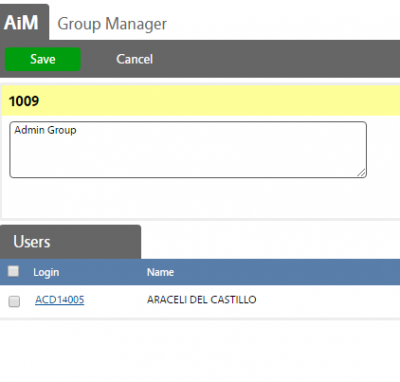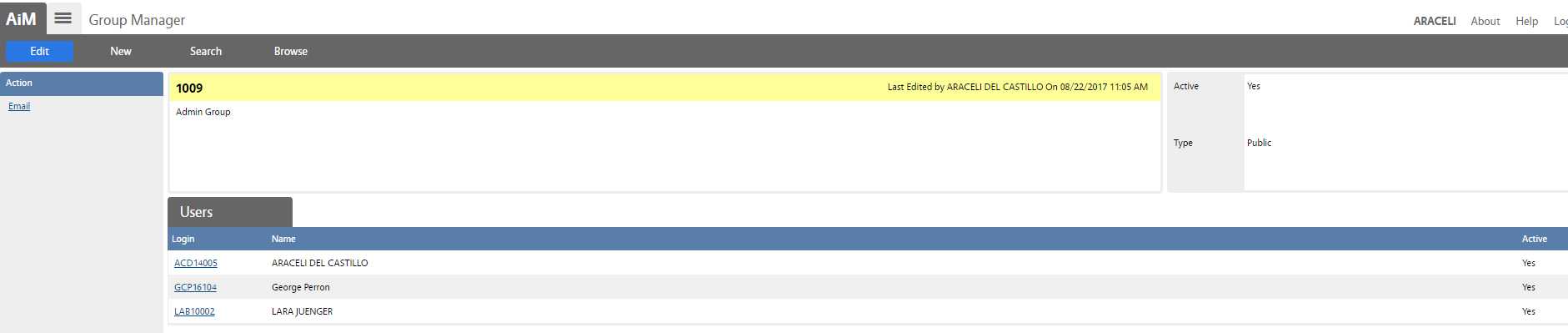Standard Operating Procedures
Standard Operating Procedures
Manage Groups SOP
PURPOSE:
The Group Manager screen allows for the creation of a logical group of users for the purposes of communicating with them via group-specific administrator messages. These administrator messages allow users to have special access to specific WorkDesk features, or merely for reporting purposes.
* Note: The group can also be assigned a WorkDesk template. Users assigned to this group will reset their WorkDesk configuration to the group template automatically if they select “reset WorkDesk” from the WorkDesk. The WorkDesk reset and WorkDesk template only affect WorkDesk channels and do not erase personal queries, approvals, or information within a channel.
Individual users added to or removed from the group uses the standard add/delete feature. Users added to the group have access associated with the group. Users not assigned or removed from the group will not have access.
PROCEDURE:
ROLES USED:
- System Administrator :
System Administrator is responsible for managing (create/update/delete) and organizing AiM groups by roles to meet business requirements.
Return to System Administration Module SOP