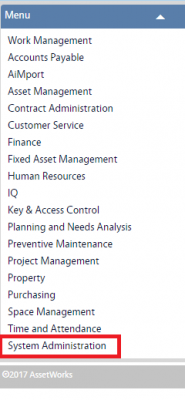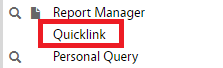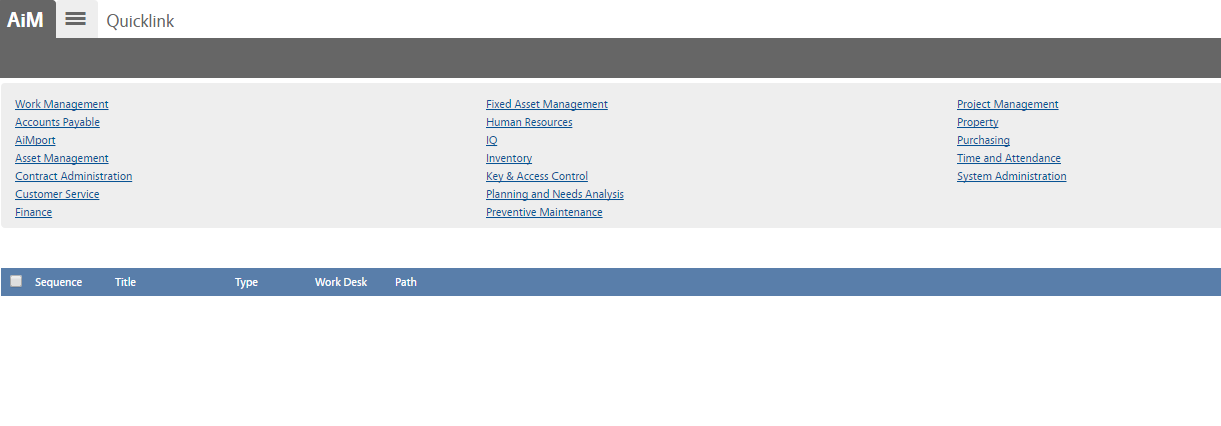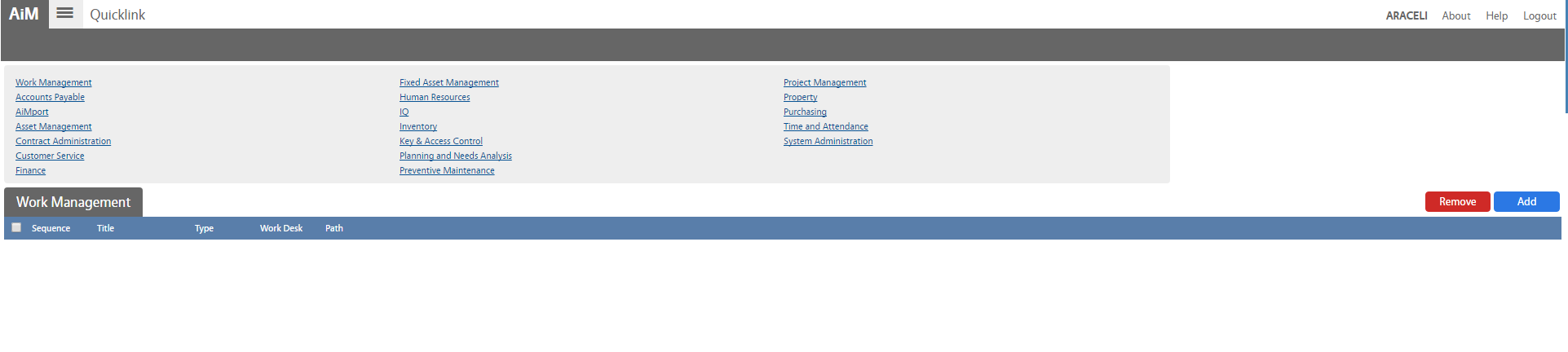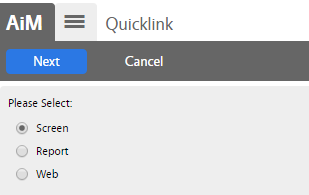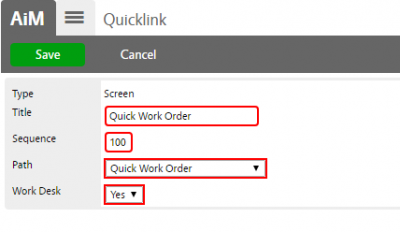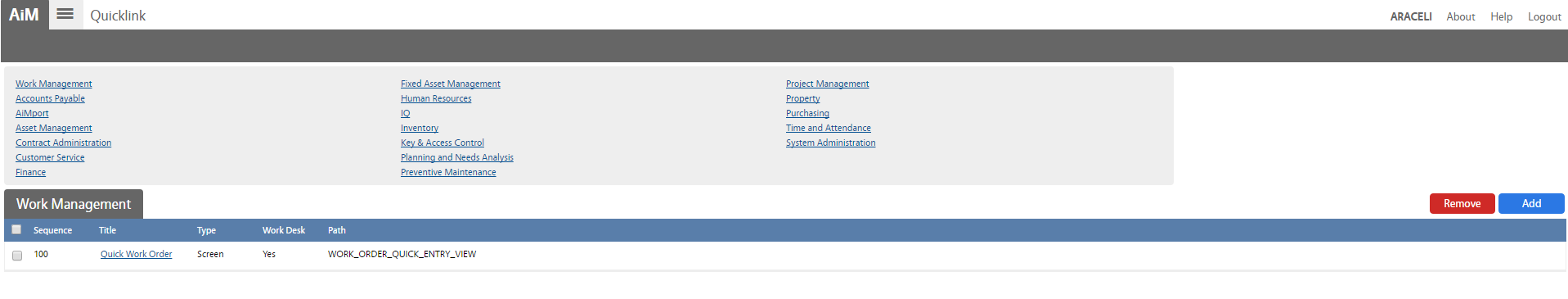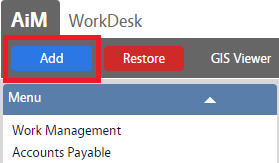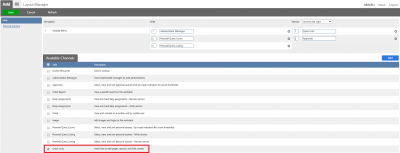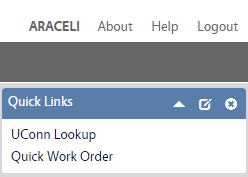Standard Operating Procedures
Standard Operating Procedures
Configure Quicklinks SOP
PURPOSE:
The Quick Links channel displays a list of quick links on the WorkDesk. This is a narrow channel. Quick links can be shortcuts either to screens, reports or websites. Clicking on a link will open the target screen/report/website.
PROCEDURE:
| 1. Navigate to the System Administration module on the main menu. |
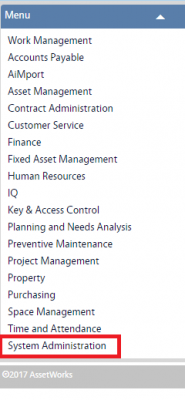 |
| 2. Navigate to the System Administration screen and click the link to Quicklink. |
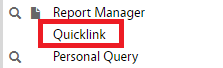 |
| 3. The list of modules in this block represents the eligible modules from which to build a quicklink. |
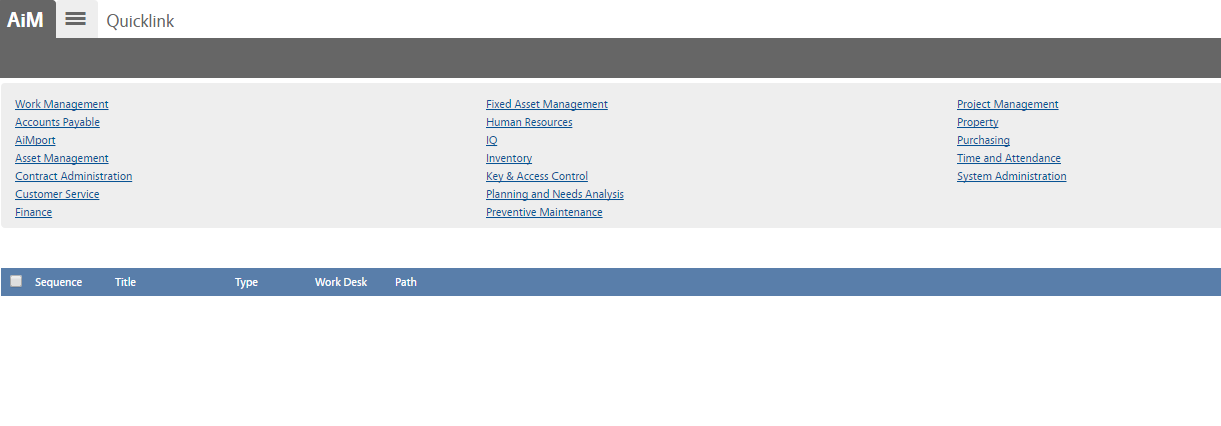
|
| 4. Click the module associated to the Quicklink and click Add. |
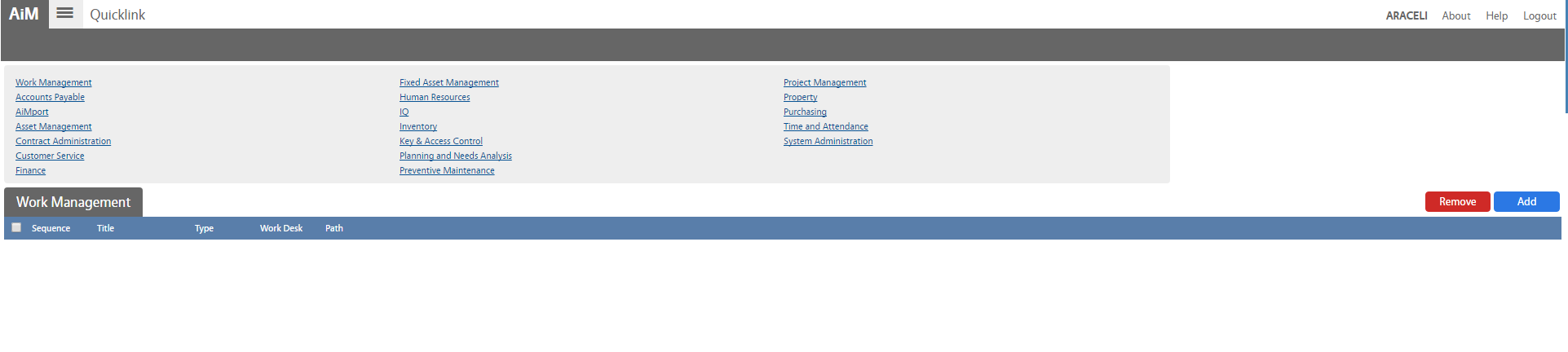 |
| 5. Select the Quicklink type: screen, report, or web and click Next. |
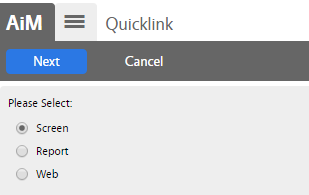 |
| 6. Enter title, sequence number, path (screen item) and set WorkDesk to Yes to display on the WorkDesk.
Then, click Save to save the record. |
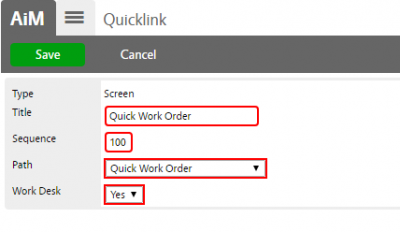
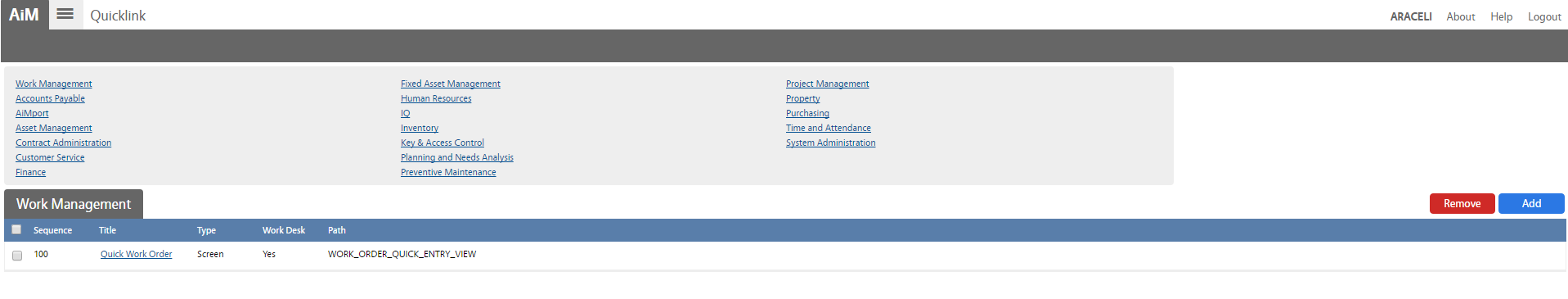
|
| 7. Click on the AiM tab to return to the main page, click Add (Blue button) to add the Quicklink channel on your WorkDesk.
8. Select the Quick Links option and click Add to add it to your WorkDesk template. Then click Save and return to the main page (Quicklinks channel will appear on the right side of your WorkDesk). |
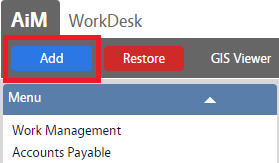
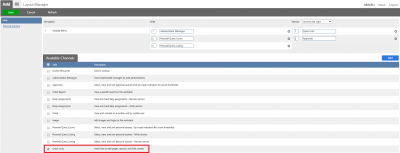
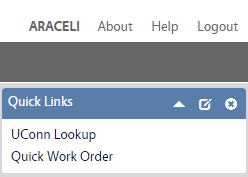
|
ROLES USED:
- System Administrator:
System Administrator is responsible for configuring and managing global Quicklinks on end users workdesk (create/update/delete). System Administrator also is responsible for assisting and training end users on how to manage their own Workdesk and Quicklinks.
Return to System Administration Module SOP
 Standard Operating Procedures
Standard Operating Procedures