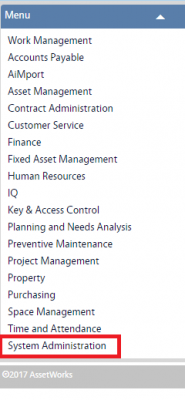Standard Operating Procedures
Standard Operating Procedures
Configure GIS SOP
PURPOSE:
The GIS Setup Screen establishes the link between the key values of the GIS server and AiM. The GIS Setup Screen also associates the GIS viewing capabilities to the existing external GIS infrastructure. The system uses a standard web service connection (i.e., WMS, WFS) to link the two systems.
* Note: GIS layers are associated to AiM entities (i.e., region, facility, property, location, asset, and equipment).
PROCEDURE:
ROLES USED:
- System Administrator:
System Administrator is responsible for configuring GIS screen.
Return to System Administration Module SOP