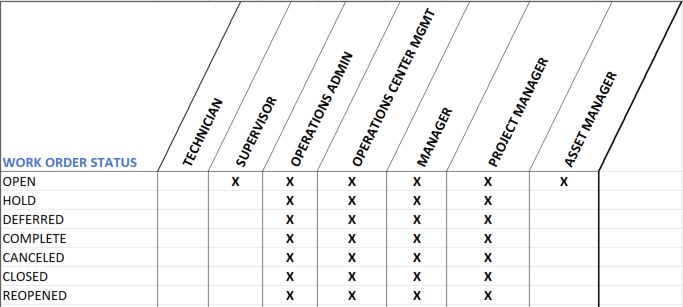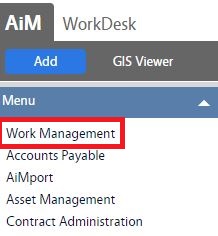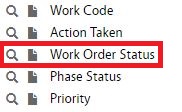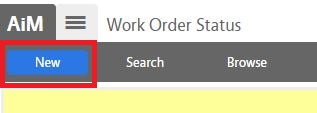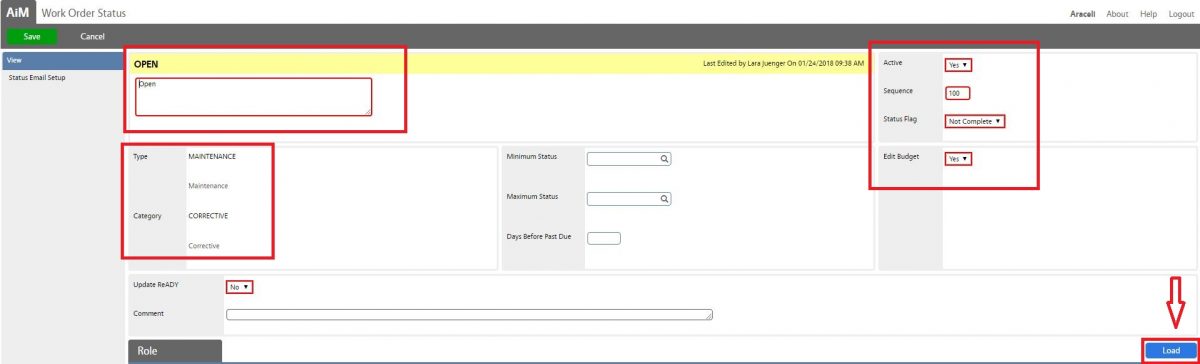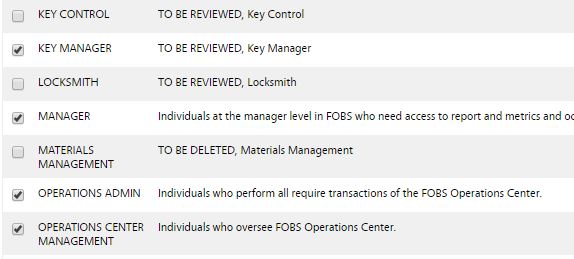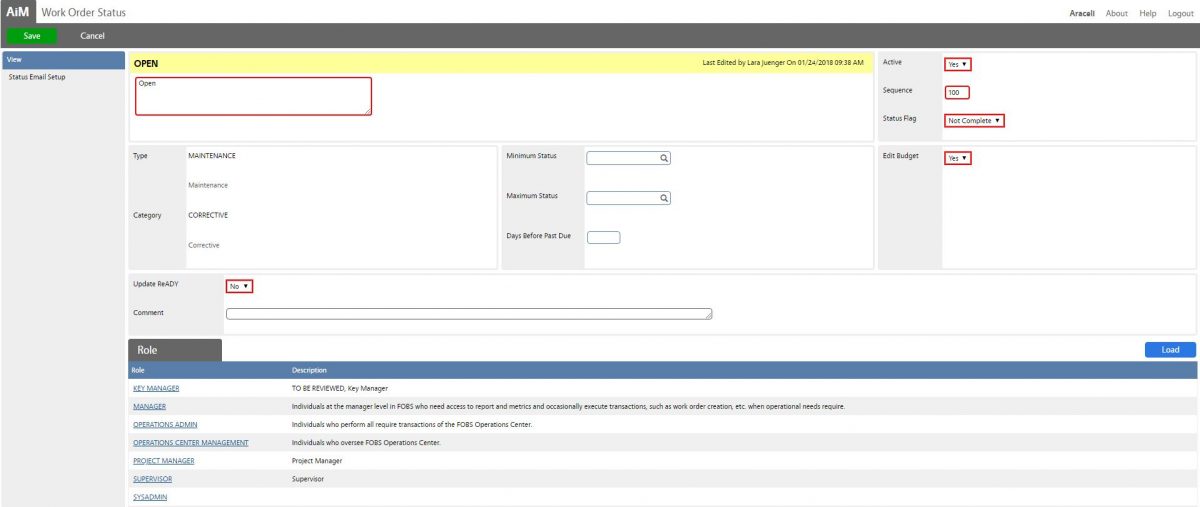Configuring Work Order Statuses
PURPOSE:
Work order statuses represent the status of the entire work order. Work order statuses are unique to categories of work and thus the work order supports only one type, one category, and one set of work order statuses.
| Work Order Status | Work Order Status Flag | Description |
| Open | Not Complete | Work order is active. |
| Hold | Not Complete | Work order has been put on hold while materials, parts, and/or supplies are ordered and delivered. Or it has been put on hold while access is confirmed or while coordination with other trades is scheduled. |
| Deferred | Complete | Work order has been deferred. |
| Complete | Complete | Fulfiller has reported that the work has been completed and submitted labor and materials information. No new transactions can be entered against the work order. |
| Canceled | Cancel | Work order has been canceled because it is a duplicate request or no longer needed. No further edits are allowed. |
| Closed | Complete | Reviewer has confirmed that the work has been completed and all necessary information is entered. Not further edits are allowed. |
| Reopened | Not Complete | Work order has been reopened to add/change information. |
Work Order Status – Role Permissions:
| Technicians | Will NOT be able to update work orders statuses. |
| Supervisors | Will NOT be able to update work orders statuses, they can only create work orders (open status). |
| Operations Admin | Will be able to update ALL work order statuses. |
PROCEDURE:
ROLES USED:
System Administrator:
System Administrator is responsible for configuring and updating Work Order statuses in AiM.
Return to Work Management Module SOP