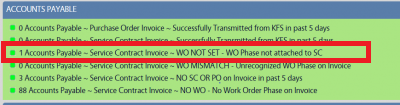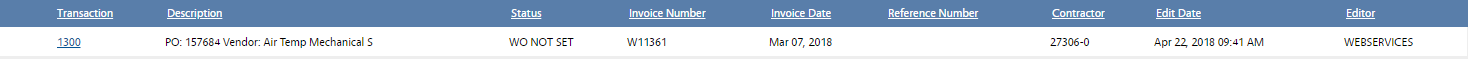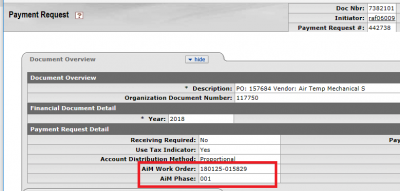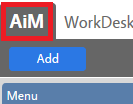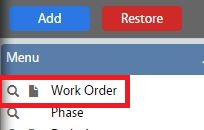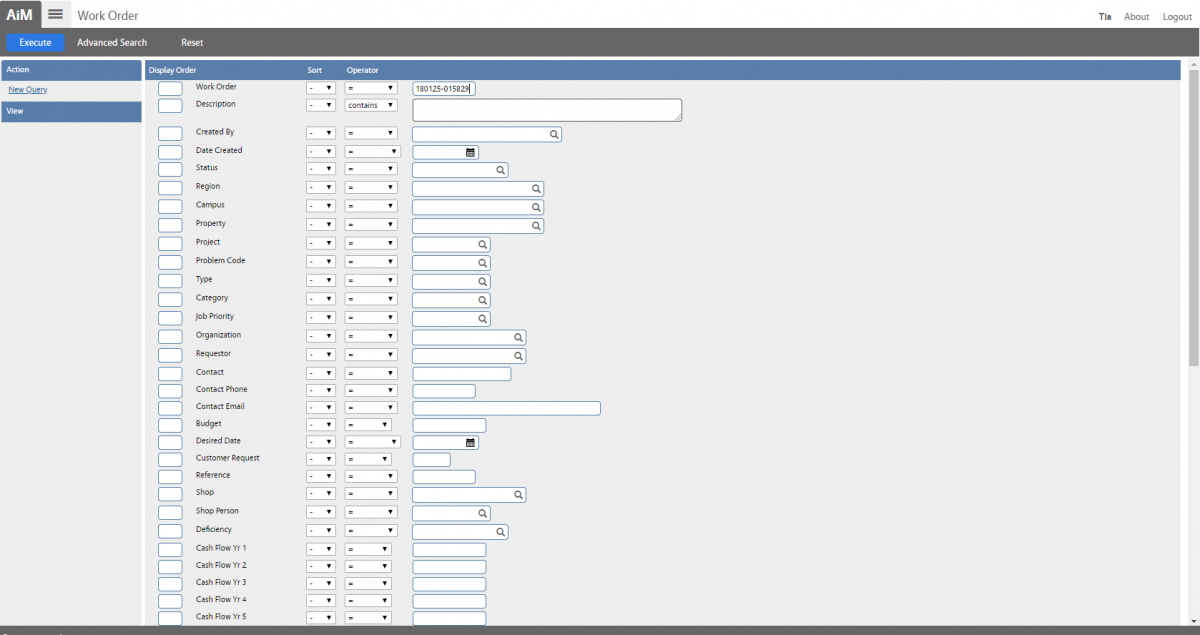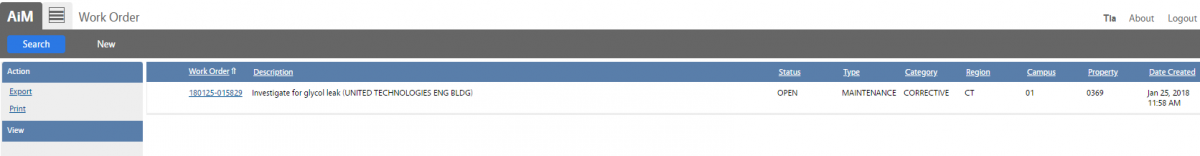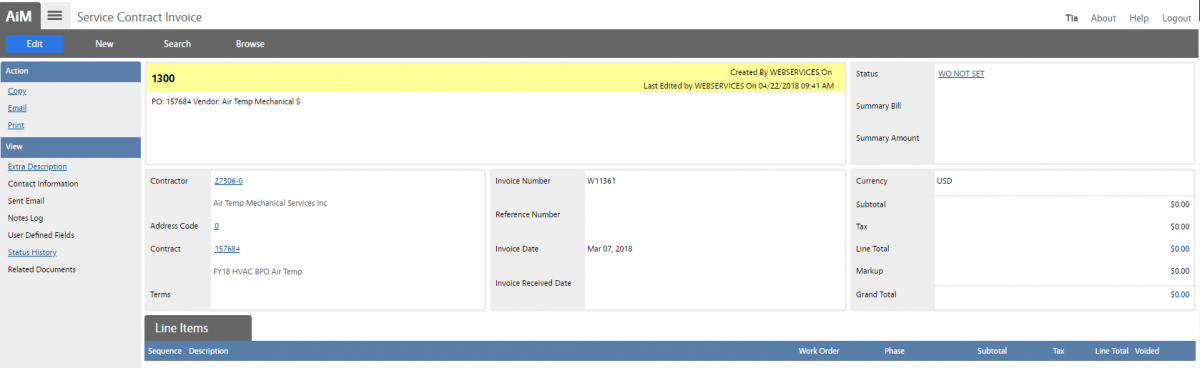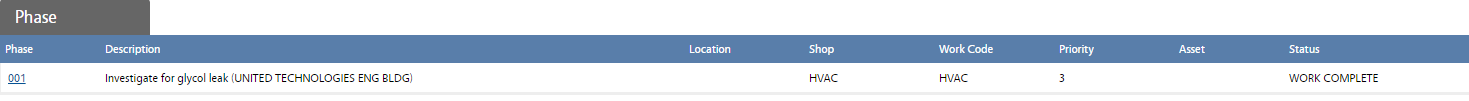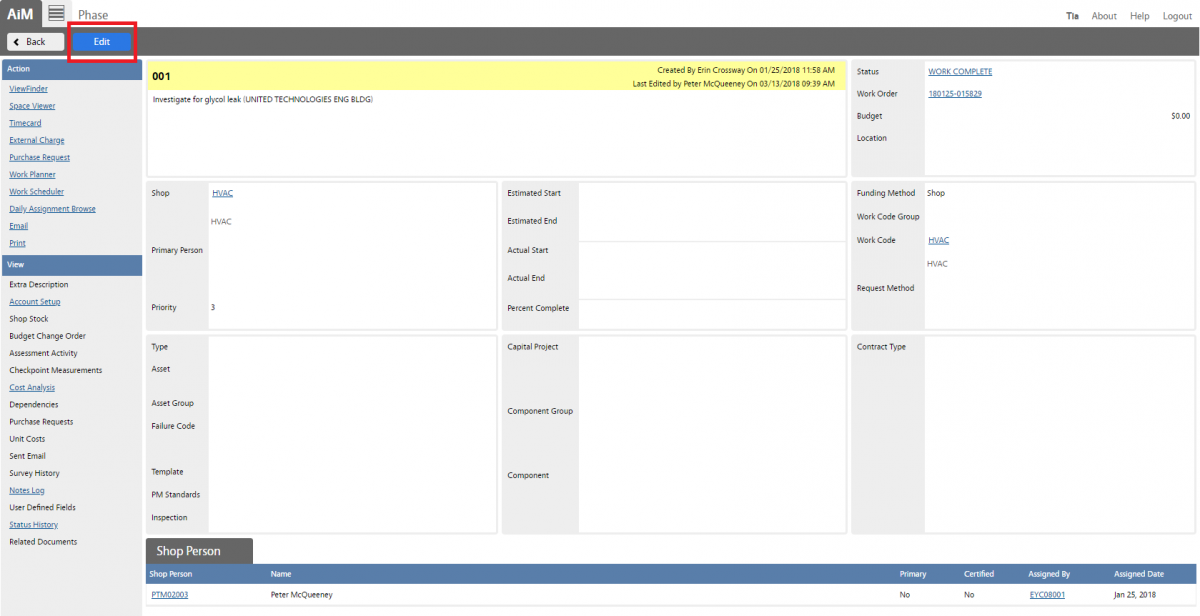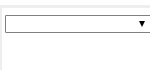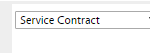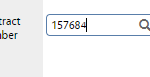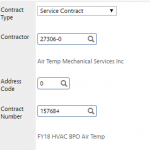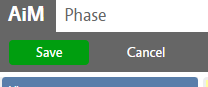Standard Operating Procedures
Standard Operating Procedures
Procedure to Resolve Service Contract Invoice Error – WO NOT SET
PURPOSE: When Service Contract (SC) Invoices are transmitted from KFS to AiM and the Work Order and Phase are on the invoice correctly, but the Phase is not “attached” to the Service Contract, the SC Invoice will post to the correct Service Contract but will have the error status ” WO NOT SET.” To resolve this error status, the phase must be correctly attached to the Service Contract for the Service Contract Invoice to post correctly.
PROCEDURE:
ROLES USED:
Finance:
Return to Finance Module SOP