Functional Description
The University of Connecticut’s (UConn’s) Facilities Operations and Building Services (FOBS) organization selected AiM, an Integrated Workplace Management Solution (IWMS) provided by AssetWorks, as the software to manage Operations and Maintenance (O&M). In addition to utilizing the AiM software, UConn also decided to execute the hosted solution offered out of their Wayne, PA data center. In order to accurately track costs, perform maintenance, route work, etc.
All purchase requisitions will initiate in AiM Work Orders and be reviewed and approved by supervisors. Once approved in AiM the Purchase request will be sent to KFS where it will become a purchase requisition. Currently, the System of Record (SOR) for UConn’s Purchase Requisitions is Kuali Financial System.
Impact
This function will allow purchase requests to be created and stored in AiM where they are associated to specific work orders for functional tracking and supervisor approval tracking. The data will be moved in near real-time to KFS. This makes sure the financial control process is followed properly, and all financial approval auditing is kept in KFS and can be traced back to the work done.
User Story
Pasted from other SOP so information is not lost
KFS Requisition Doc Statuses can be used to drive the interactions between the two systems: When a Requisition is created in HuskyBuy, the transaction is moved to KFS once the Purchase button is clicked. This transitions the user into KFS where they fill in the description, account number and object code. Clicking the Calculate button followed by the Submit button puts the Requisition Doc Status into "IN PROCESS" status. This requisition will show on the Content Reviewer (Supervisor)'s Action List. If the Requisition completes the approval workflow in KFS and gets to the Requisition Doc Statuses = "CLOSED", the Purchase Request information should now be pushed to AiM As-Is. If this is cancelled or disapproved, the individual who placed the order will get an FYI through KFS as notification.
(THIS IS ONLY THE PHASE 1 DESIGN. IN FUTURE STATE SCIQUEST/JAGGER WILL PUSH THE REQUEST TO AiM WHICH WILL CREATE THE REQUISITION IN KFS AFTER SUPERVISOR APPROVAL IN AIM)
*****END OF PASTE FROM OTHER SOP******
System of Record (SoR)
There are many ways an AiM Purchase request can be generated but regardless of initiation method, once a supervisor approves the request a corresponding Purchase Requisition needs to be created in KFS. An example of an AiM Purchase Request that has been Approved and needs the integration to send it to KFS is shown here:
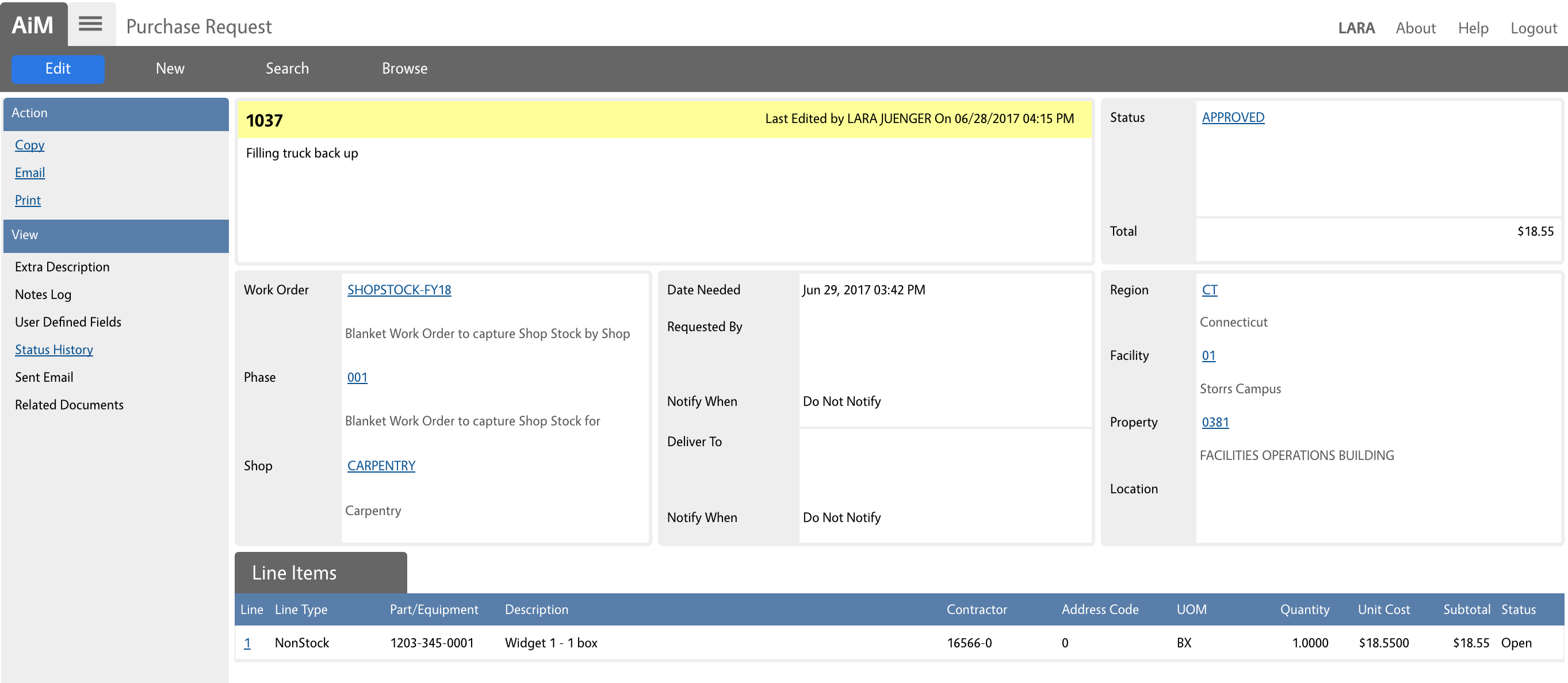
A requisition that has successfully been sent to KFS should be ENROUTE
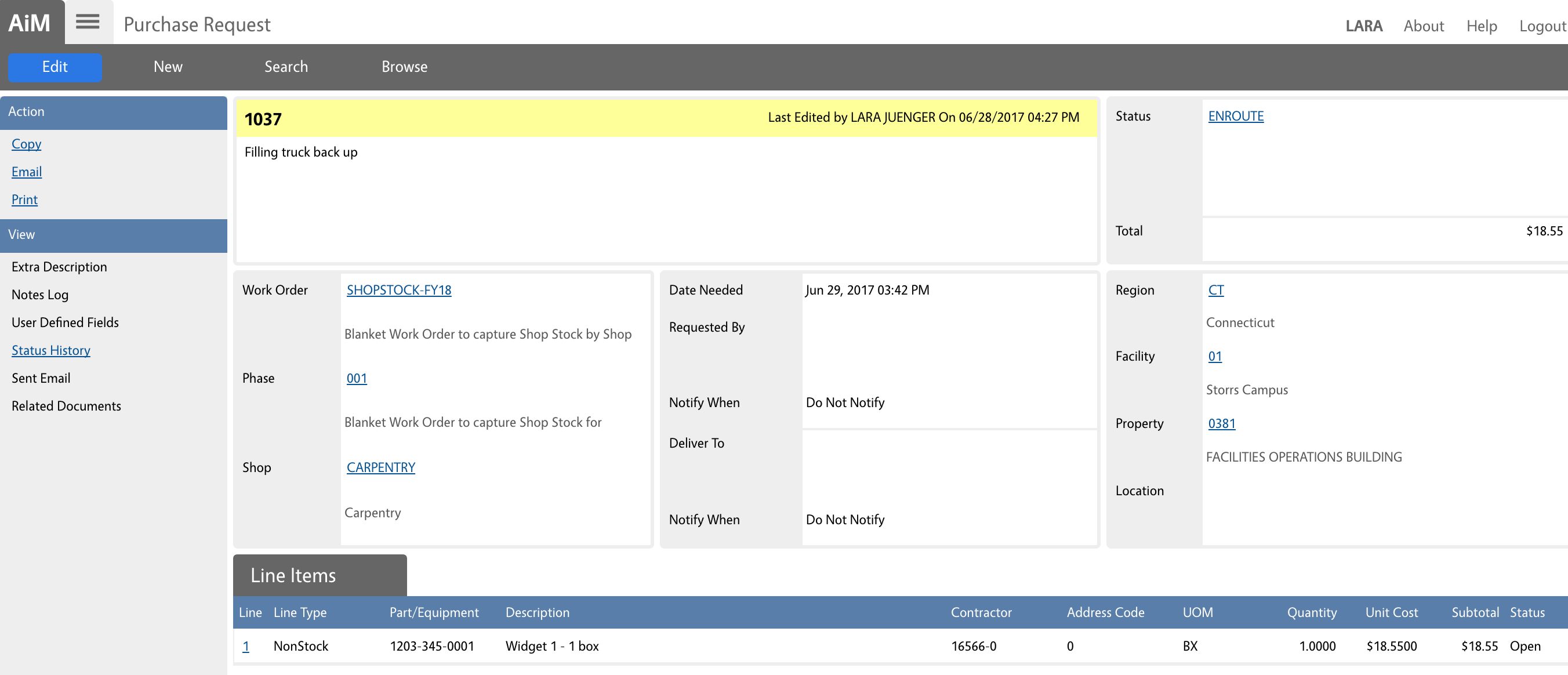
Integration Point(s) for SoR Data
When the Purchase Request in AiM reaches the APPROVED status, it is then sent to KFS to create a requisition
If at any point in the Kuali workflow the Requisition is cancelled then KFS notifies AiM and the status gets changed to DISAPROVED
If in the Kuali workflow teh Requisition is approved and a corresponding PO is created, then KFS notifies Aim and the status gets changed to CLOSED and the PO Integration is invoked
KFS Representation of Data
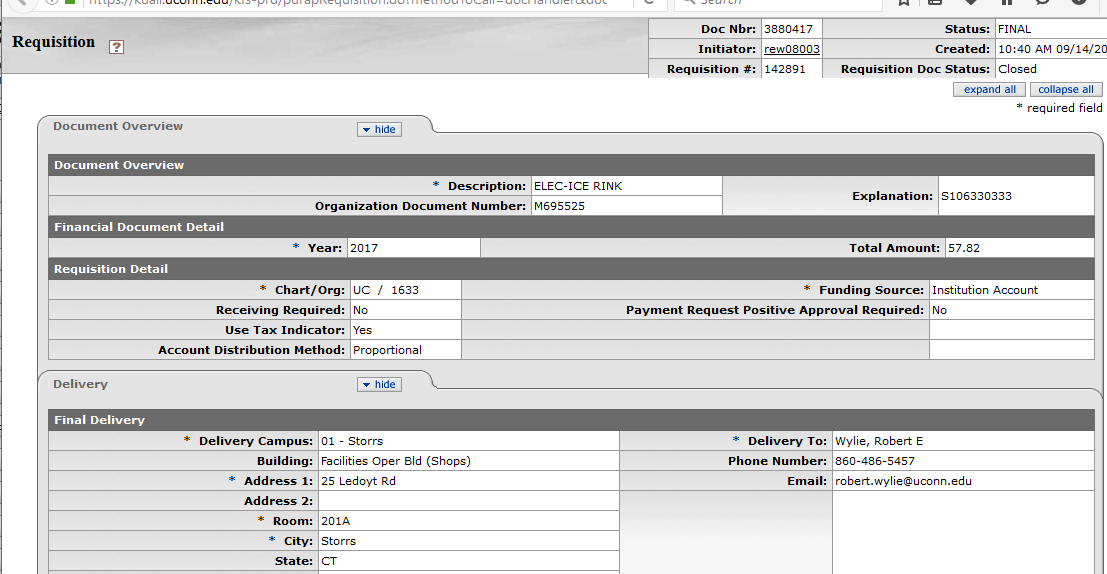
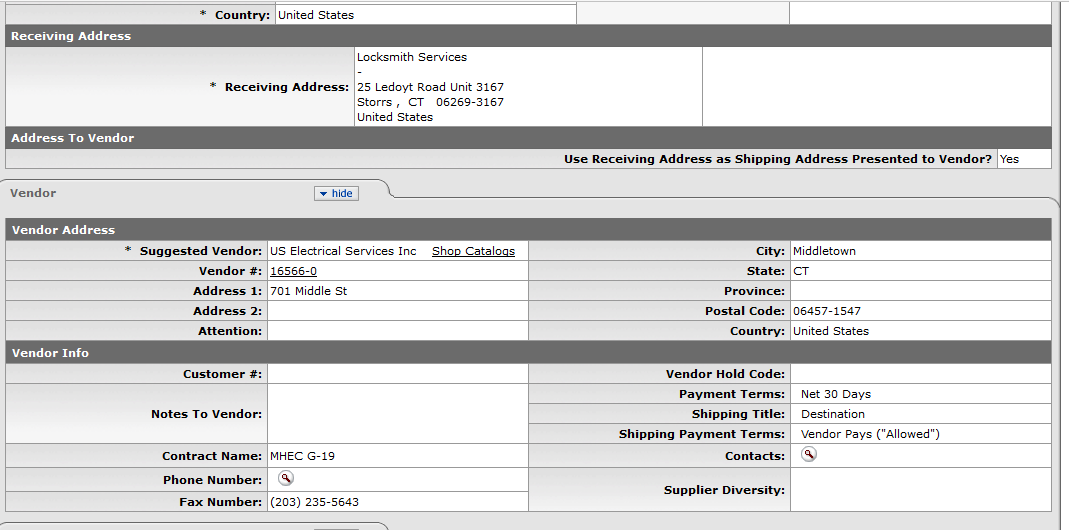
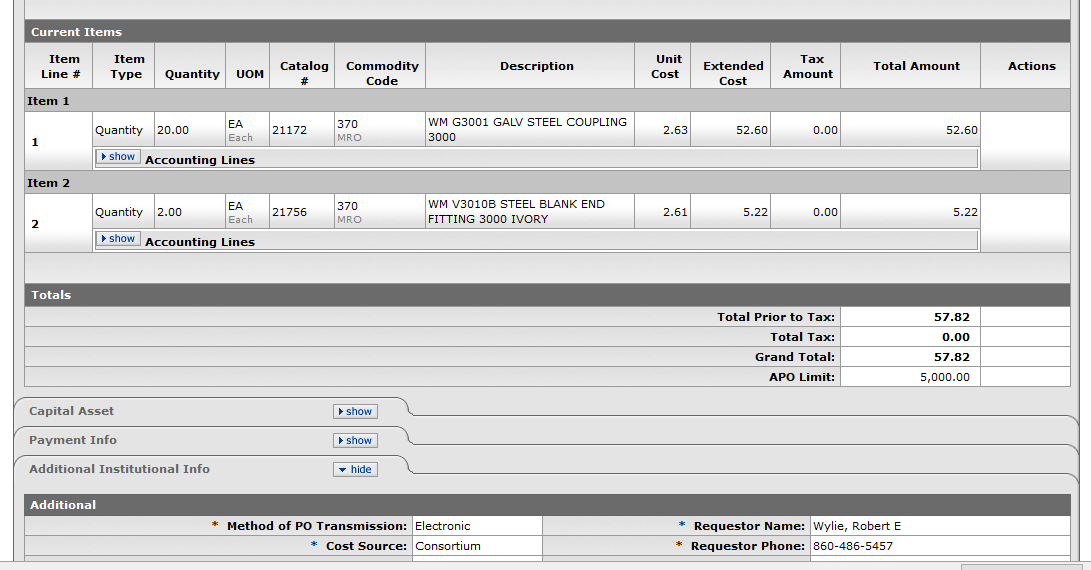
Assumptions
Roles
| Role Name | Description | Example from current team(s) |
| KFS Functional Lead | Individual(s) responsible for data correctness of KFS Purchase Requisitions | Brett Paulson |
| KFS Business Analyst | Individual(s) responsible for data correctness of KFS Purchase Requisitions | Bruce Lindeman |
| KFS Technical Lead | Individual(s) responsible for technical execution of KFS | Rich Ritchie |
| Assistant Director of Finance and Budget Facilities Operations & Building Services | Individual(s) responsible for overseeing the financial responsibilities of FOBS | Tammie C |
| Application Administrator | Individual(s) responsible for overseeing the proper operation of AiM | Cheli D |
| Integration Developer | Individual(s) responsible for implementing and maintaining the integration | Ying Hu |
Data Mapping
Account Level Mapping (update/insert)
| KFS Table | KFS Field | UCONN API Method | XML | AiM Web Service | AiM Web Service Tag | AiM Table | AiM Field |
| ae_i_pre_e | |||||||
| ae_i_pre_e | |||||||
| ae_i_pre_e | |||||||
| ae_i_pre_e | |||||||
| ae_i_pre_d | pr_item |
Object Code Level Value Mappings
| AiM Account Status Values | ||
| Status | Description | Status Flag |
| AiM Subcode Types | |
| Type | Description |
Documents (Transactional, Maintenance, Search/Inquiry Screens)
| AiM Web Service to find a subcode | Sample result |
To update an account call
| AiM Web Service to Update a Subcode | Sample result |
Requirements
Frequency
The Object Code Integration will run once daily. ??? am is the desired time
Soft Errors/Warnings/Notifications and reporting
Certain conditions will be defined that will allow for the insertion, update or inactivation of properties and/or their attributes in AiM, but they will generate notification reports
| Condition | Action to be performed |
Hard Errors and reporting
| Condition | Action to be performed |
Pre-defined Types and Values
Design Options
Java Broker