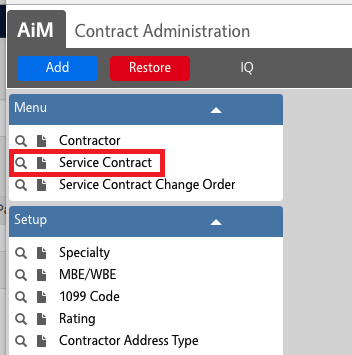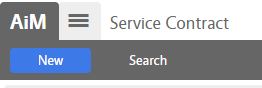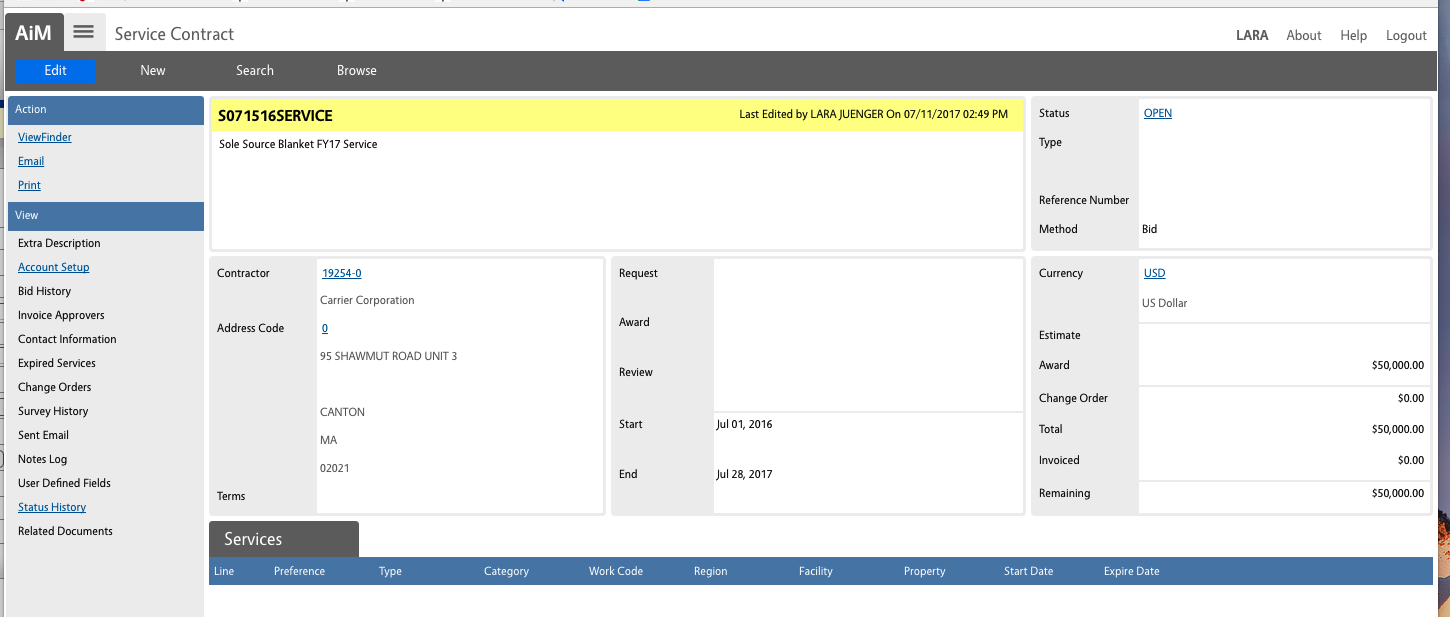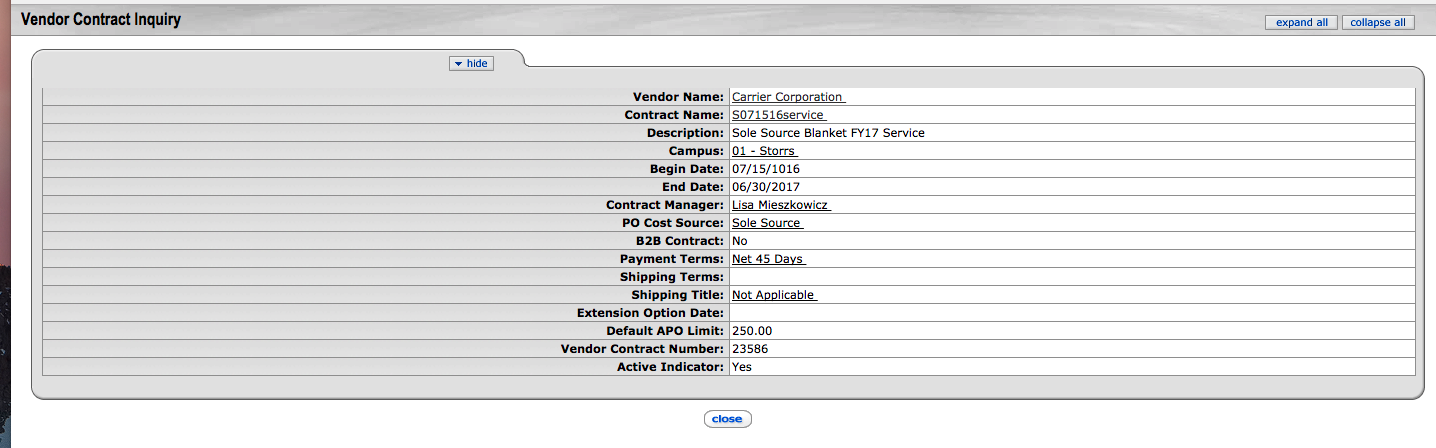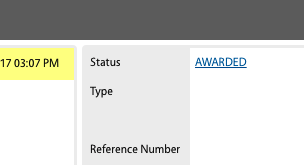Standard Operating Procedures
Standard Operating Procedures
Create a Contract in AiM
PURPOSE:
Contracts need to be loaded into AiM in Order for their costs to be properly associated with work.
Tammie, please identify where we will get the contract data from
Tammie, please explain the accounting and provide actual examples.
ROLES USED:
Finance:
Return to Finance Module SOP