| Before making a Husky Buy purchase request, make sure to have the Work Order Identifier and the Phase Identifier.
The screen shown here is taken from a technician’s queue in the AiM Fire O&M application. It highlight one of the many places were the work order and phase identifiers can be found. |
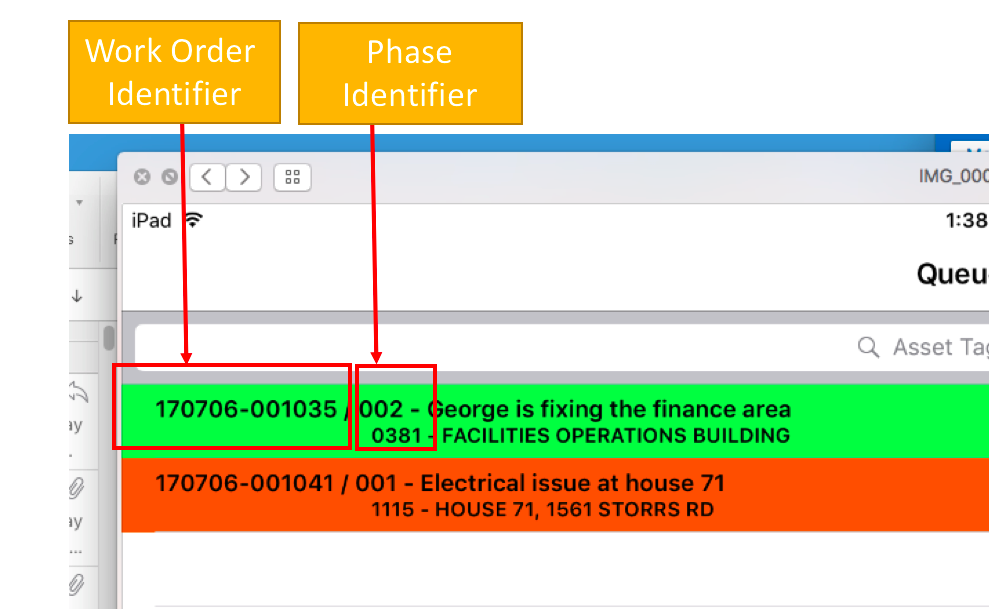 |
| With the Work Order Identifier and the Phase Identifier in hand, follow the standard procedure for making a HuskyBuy purchase. (***FOBS accounting office, can you please insert the link to HuskyBuy purchasing SOP?***) | 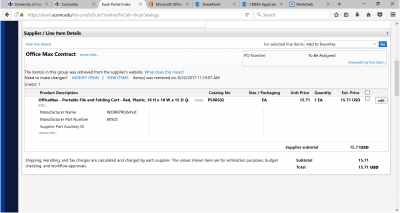 |
| When HuskyBuy directs back to KFS, continue following standard procedures by entering the appropriate account number | 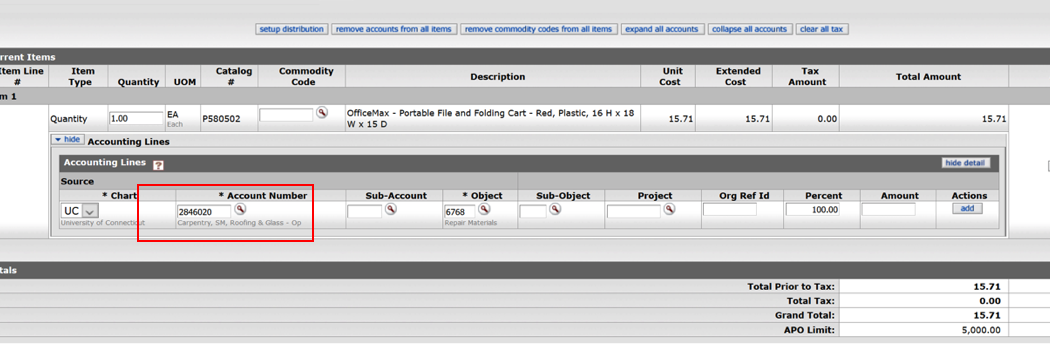 |
| Also continue following standard procedures by entering the description as directed by the FOBS Accounting office | 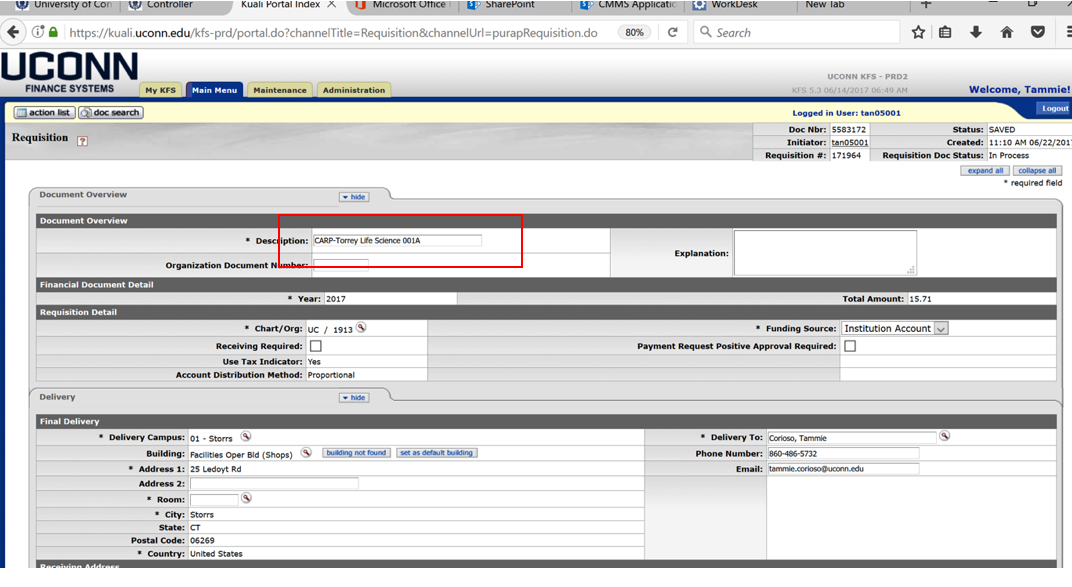 |
| NEW FUNCTIONALITY required in KFS | Add a field or fields in KFS where the AiM Work Order Number and Phase are added to the Requistion |