Maintain Training Course Attendance
From the AiM WorkDesk:
|
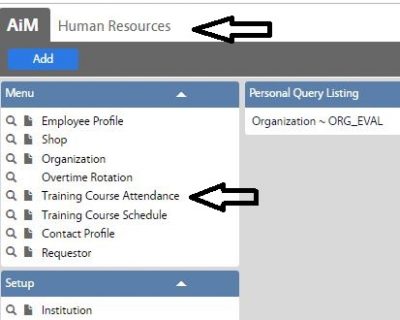 |
| Select Search | 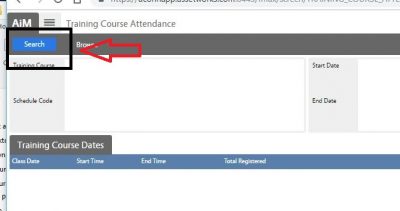 |
| Use Search fields to find Training Course of Schedule code to look up training course scheduled class | 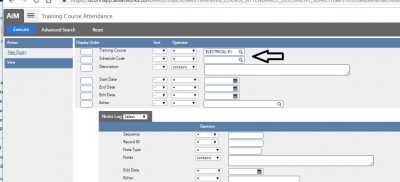 |
| Select Scheduled Class |  |
| Select Edit |  |
| Select Class Date |  |
| Check confirmed for individuals who attended and select add if additional employees are to be added, add and confirm.
When complete Press Done (upper left) When returned to initial screen Press Save |
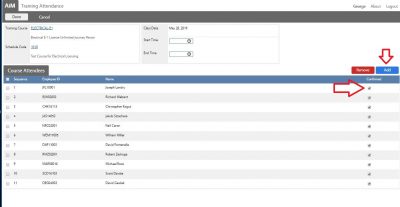 |
| When complete return to Training Course Schedule screen
Directions to Finalize Training Course Schedule |
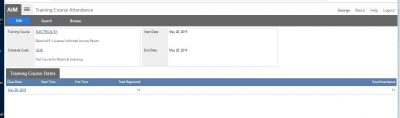 |