 Standard Operating Procedures
Standard Operating Procedures
Manage External Charges
PURPOSE:
To upload expenses that should be applied to work orders that are not related to POs such as Distribution of Income and Expenses (DI), Service Billings (SB) and Internal Billings (IB). Also can be used to enter Vendor Credit Memos (CM).
PROCEDURE:
Entering Individual External Charges
Go to:
|
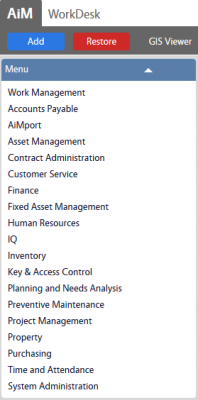  |
| Click New | 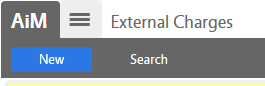 |
Enter:
|
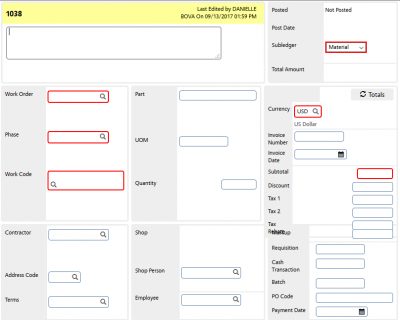 |
Using External Charges Import File
Go to:
|
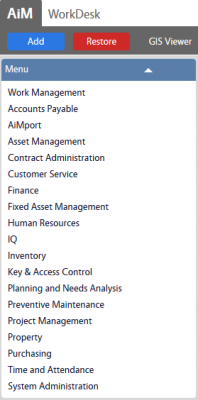  |
| Click Browse | 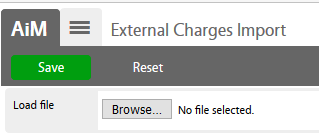 |
| Select File and Click Open
Select File Click Save |
Checking Error Log
| If you receive an error, go back to Finance menu, go to External Charges Import Errors |  |
| Click Execute | 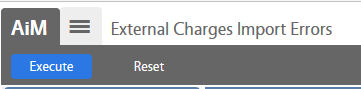 |
| Find error and correct in import file |
External Charges Import File Format
| Column Name | AiM Field | Format/Choices | Required |
| TRANS_DATE(mm/dd/yyyy) | mm/dd/yyyy | Yes | |
| SUBLEDGER_TYPE | Labor
Material Equipment Contract |
Yes | |
| AMOUNT | Subtotal | Yes | |
| PROPOSAL | Work Order | Yes | |
| SORT_CODE | Phase | 000 | Yes |
| CRAFT_CODE | Work Code | Yes | |
| BATCH_NO | Yes | ||
| DESCRIPTION | Yes | ||
| REQ_NO | No | ||
| INV_NO | No | ||
| CASH_NO | No | ||
| SHOP | No | ||
| SHOP_PERSON | No | ||
| PAYMENT_DATE | No | ||
| INV_DATE | No | ||
| PART | No | ||
| ITM_QTY | No | ||
| CONTRACTOR | No | ||
| ADDRESS_CODE | No | ||
| INV_UOM | No | ||
| PO_CODE | No |
Approving External Charges
| Go back to Finance menu and go to External Charges Approval |  |
| Click Execute | 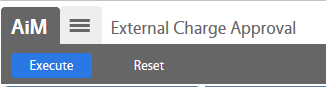 |
| Select External Charge that needs approval
Click Approve |
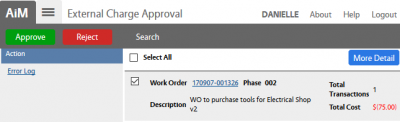 |
| Check that Message shows Approved: 1 – Failed: 0
Click OK |
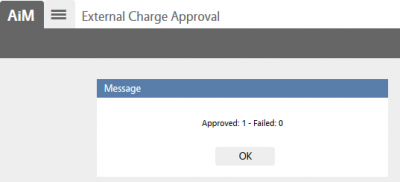 |
Roles used:
- System Administration – Systems Administrators will have full privileges for these functions
- Finance – Finance team will perform these functions