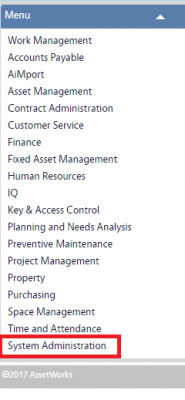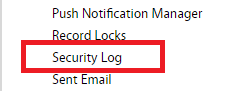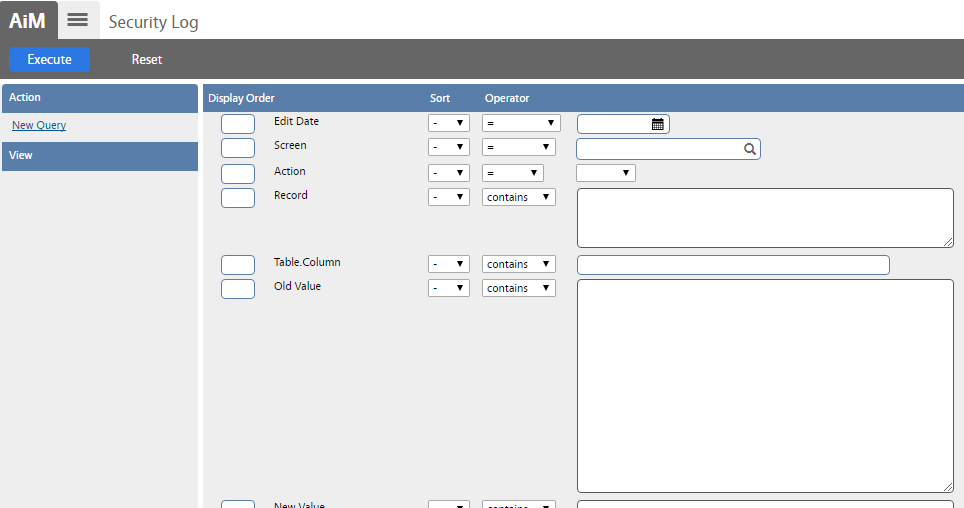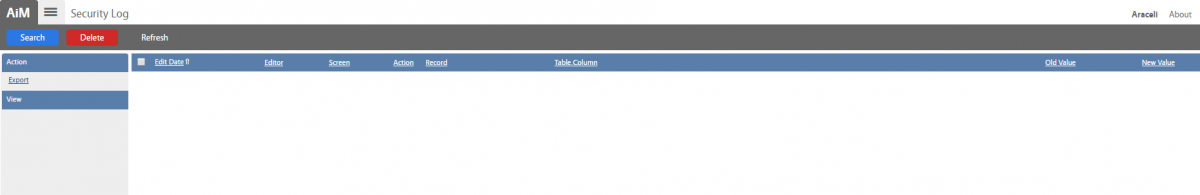Standard Operating Procedures
Standard Operating Procedures
Manage Security Logs
PURPOSE:
The Security Log Screen is a new screen that allows viewing and clearing the security log (the same way Record Locks are searched and then cleared). This screen launches in Search mode and enables users to search by Edit Date (or date range), Screen, Action, Record (primary key(s)), Table.Column, Old Value, and New Value. Personal queries are supported on this screen, as are viewing (based on privilege), deleting (based on privilege), and exporting CSV formatted values.
A logging transaction is created each time the user inserts a new record or updates an existing record on the Users Security, Authentication, Authentication Client (Tenant 0 screen), or Role Screens. Also, logging transactions take place when a user updates the System Setup or Authentication Policy Screens.
PROCEDURE:
ROLES USED:
- System Administrator:
System Administrator is responsible for managing security logs (search and delete) as needed.
Return to System Administrator Module SOP