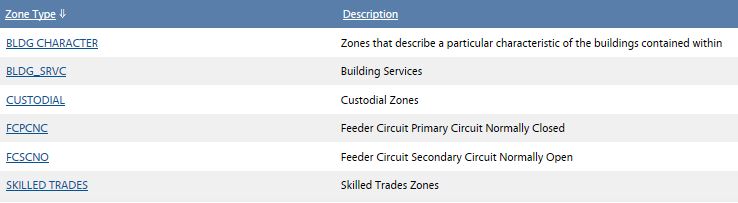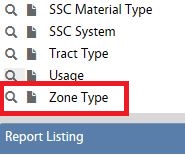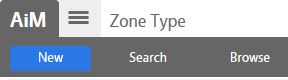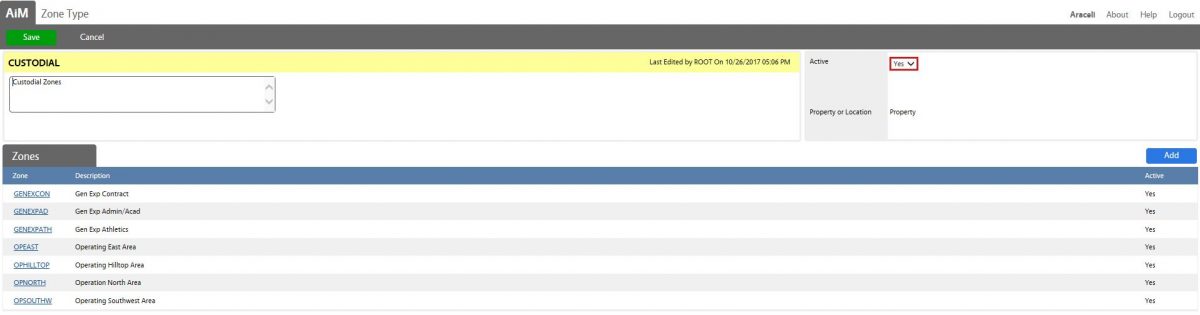Standard Operating Procedures
Standard Operating Procedures
Managing Zone Types and Zones
PURPOSE:
Zone Types help organize work related to Building Services, Custodial and Area organized Skilled trades.
PROCEDURE:
ROLES USED:
- System Administrator:
The System Administrator is responsible for keeping the Zones up to date per the direction of the data stewards defined below. The System Administrator shall build Zone specific queries to support workflow.
2. Director or Director of Building Services and Landscape: is the data steward who defines properties within the Building Services and Custodial Zones.
3. The Director of Facilities Building Trades is the data steward who defines properties within the area specific Zones.
Return to Space (Property) Module SOP