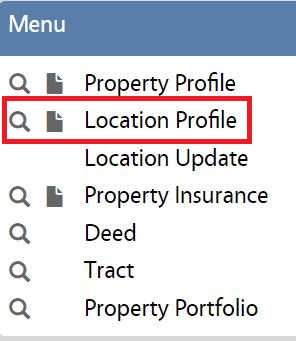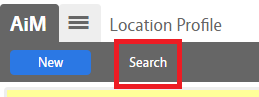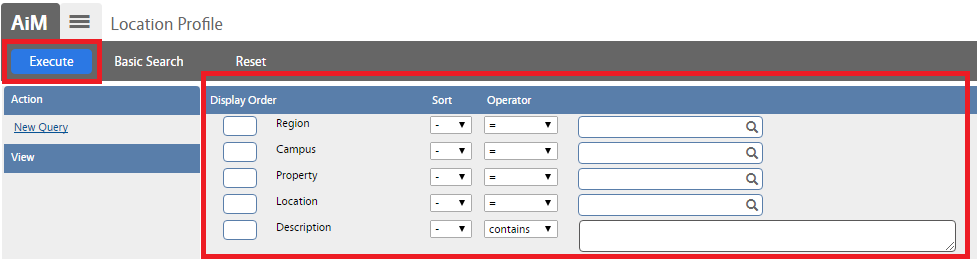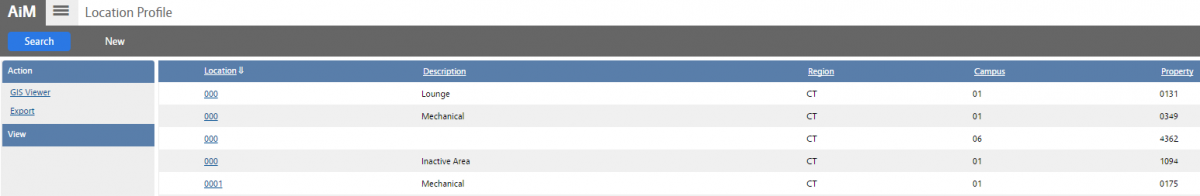Standard Operating Procedures
Standard Operating Procedures
Searching for Existing Location
PROCEDURE:
| 1. Select the Property link from the Main WorkDesk Menu. |
 |
| 2. Click the link to the Location Profile. |
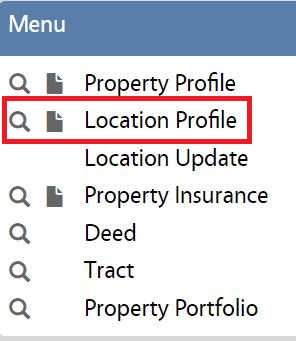 |
| 3. Click Search to enter Property Profile information.
The Search function allows you to narrow the results for Properties by field contents (such as Property Number or Description) |
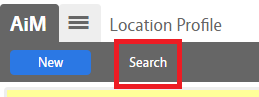 |
| 4. Go through the options and enter a number under Display Order for any fields you would like to search by (displayed as columns left to right).
Choose the options from the Sort and Operator drop down lists and enter the descriptor in the input field.Then, select Execute based on the Search options selected. |
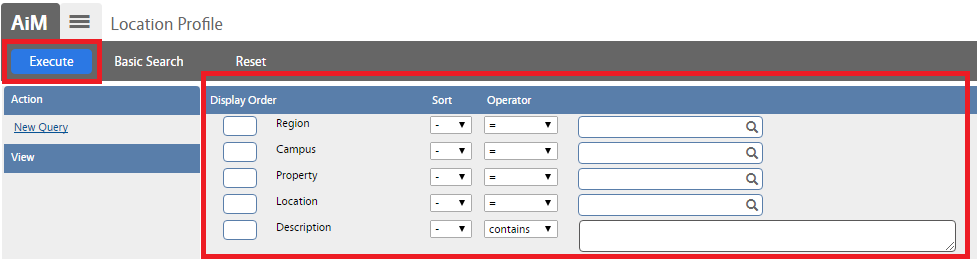 |
| The locations will appear as a list, sorted by the display columns selected. |
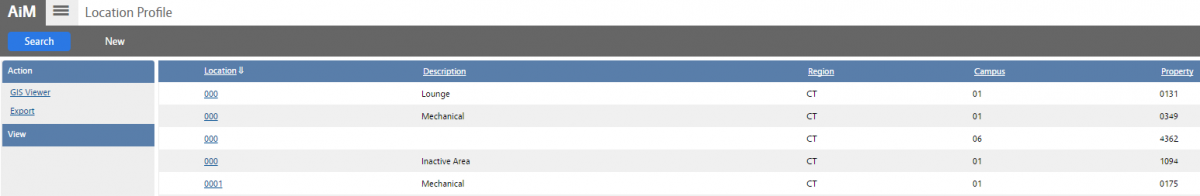
|
ROLES USED:
System Administrator:
System Administrator is responsible for managing and overseeing the Property module its configuration and functionality.
Return to Space (Property) Module SOP
 Standard Operating Procedures
Standard Operating Procedures