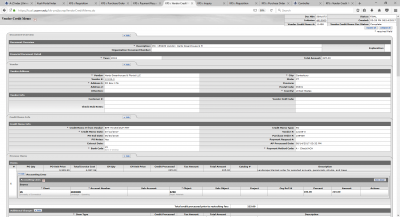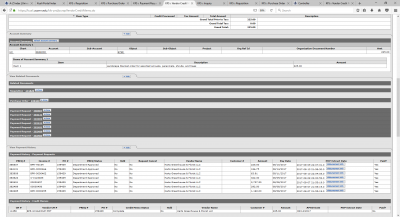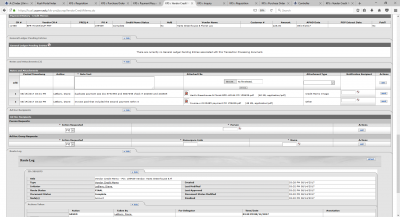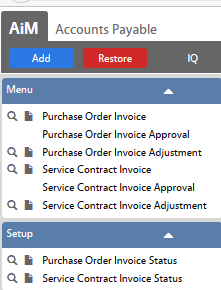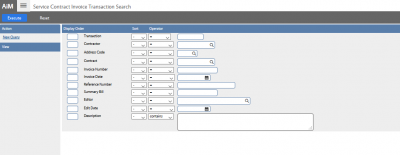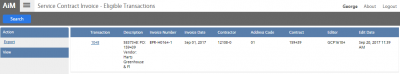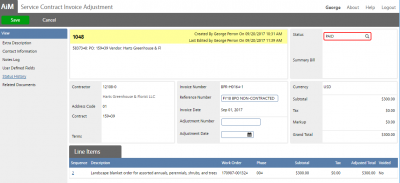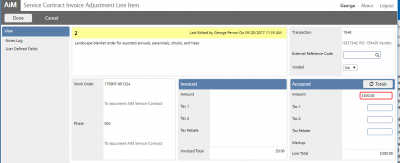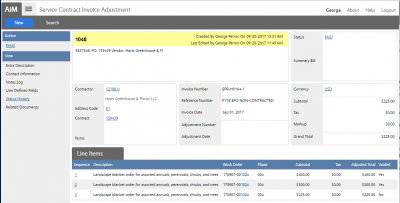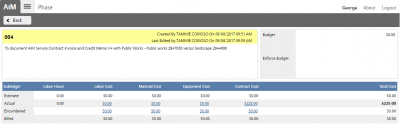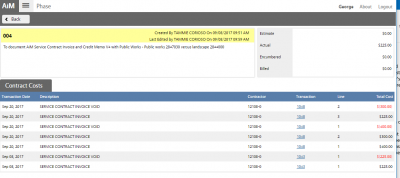Standard Operating Procedures
Standard Operating Procedures
Service Contract Invoice Adjustment
Note: This will serve to process Credit Memos
PURPOSE:
The Service Contract Invoice Adjustment Screen allows changes to posted service contract invoice values. Variable costs (discounts, taxes, shipping, etc.) may be adjusted on this screen.
PROCEDURE:
ROLES USED:
- The System Administrator will have full rights to provide support for entries
- The Finance team will have rights for making manual entries
Return to Account Payable SOP