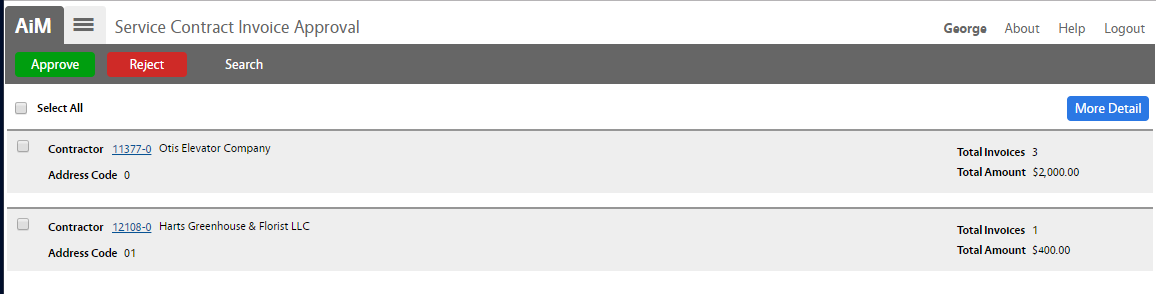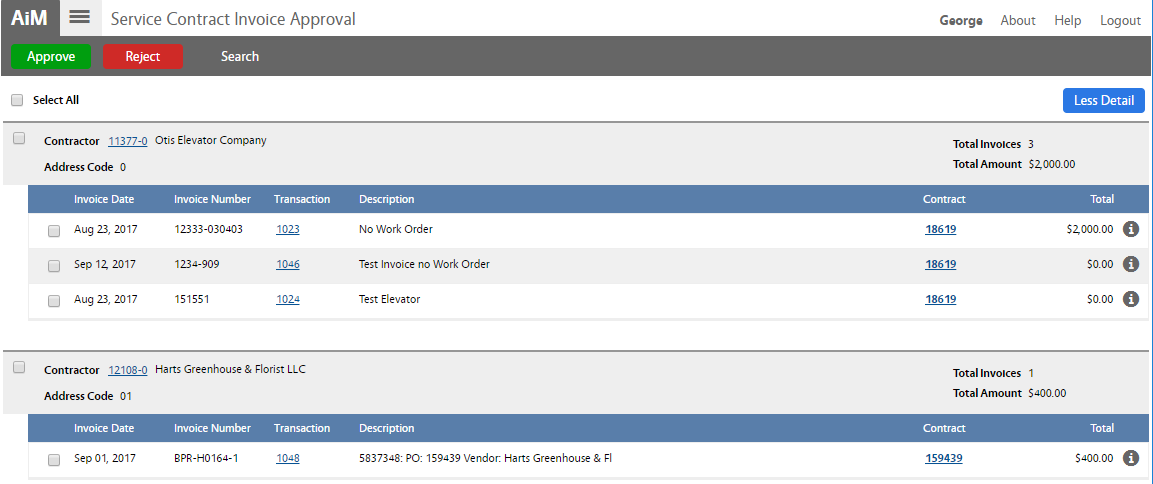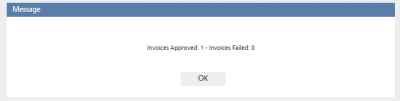Standard Operating Procedures
Standard Operating Procedures
Service Contract Invoice Approval
PURPOSE:
Note: Approvals should be automated when received from KFS
The service contract invoice approval (or rejection) feature allows for the approval/authorization of eligible invoices. The approval may also be restricted by dollar amount.
The Service Contract Invoice Approval Screen displays relevant information for the authorized user to either approve or reject the invoice. The user clicks the more detail link to reveal data, such as dollar amount, shipping, discounts and invoice number, as well as a link to both the service contract and invoice. All invoices may be approved (or rejected) as a group using the select all feature, or approved by user-specified groupings of invoices (e.g., per contractor, per individual service contract invoice transaction, etc.).
PROCEDURE:
ROLES USED:
- The System Administrator will have full authority for this functionality.
- The Finance team will have Approval or Rejection authority.
Return to Account Payable SOP