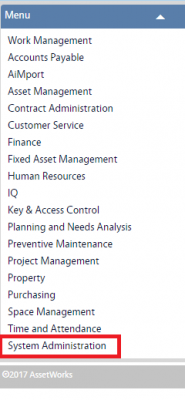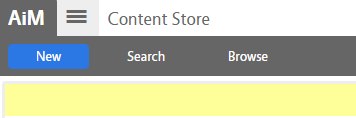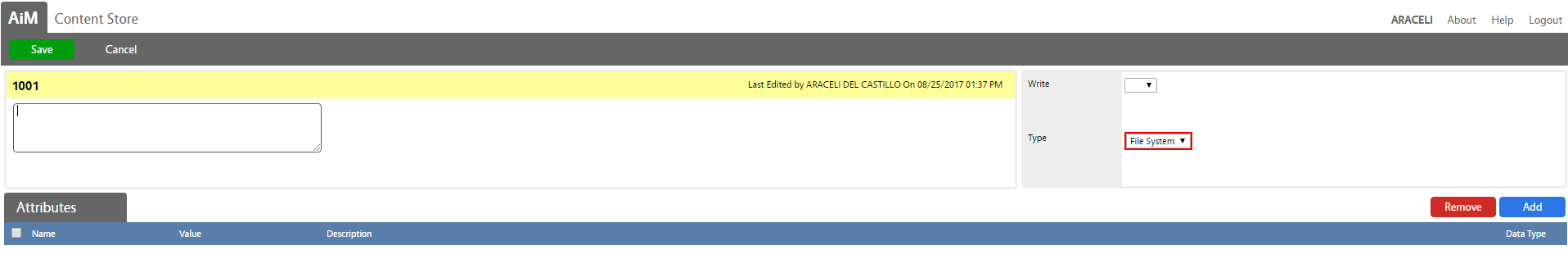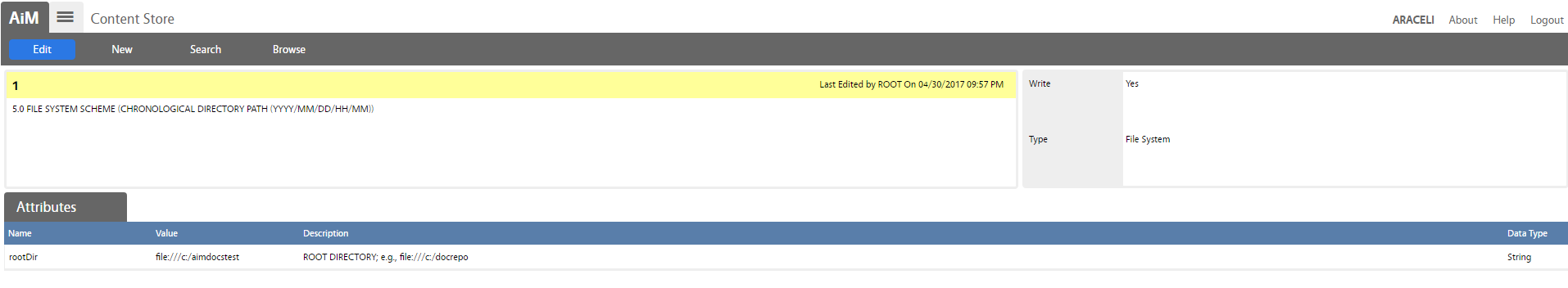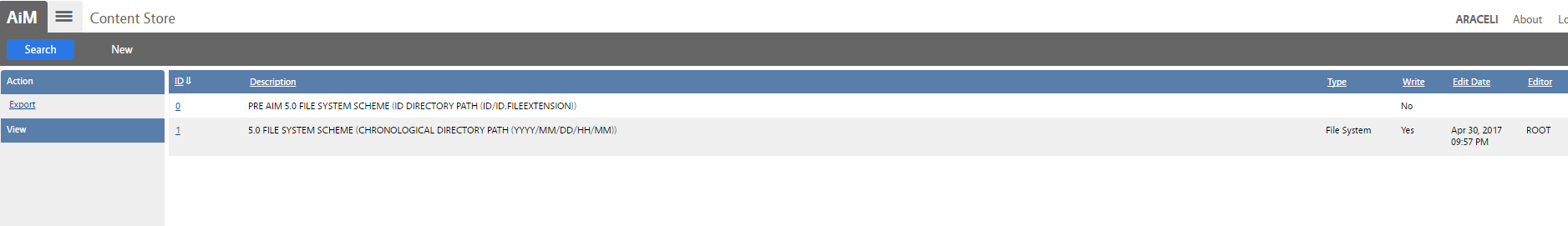Standard Operating Procedures
Standard Operating Procedures
Configure Content Store SOP
PURPOSE:
The Content Store screen manages the location(s) of document repositories.
*Note: Organizations can have multiple document repositories but only one is “write-able”.
PROCEDURE:
ROLES USED:
- System Administrator:
System Administrator is responsible for managing and configuring Content Store function. The System Administrator will add/remove Content (location(s) of document repositories) as needed.
Return to System Administration Module SOP