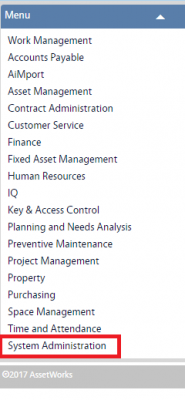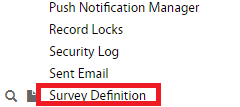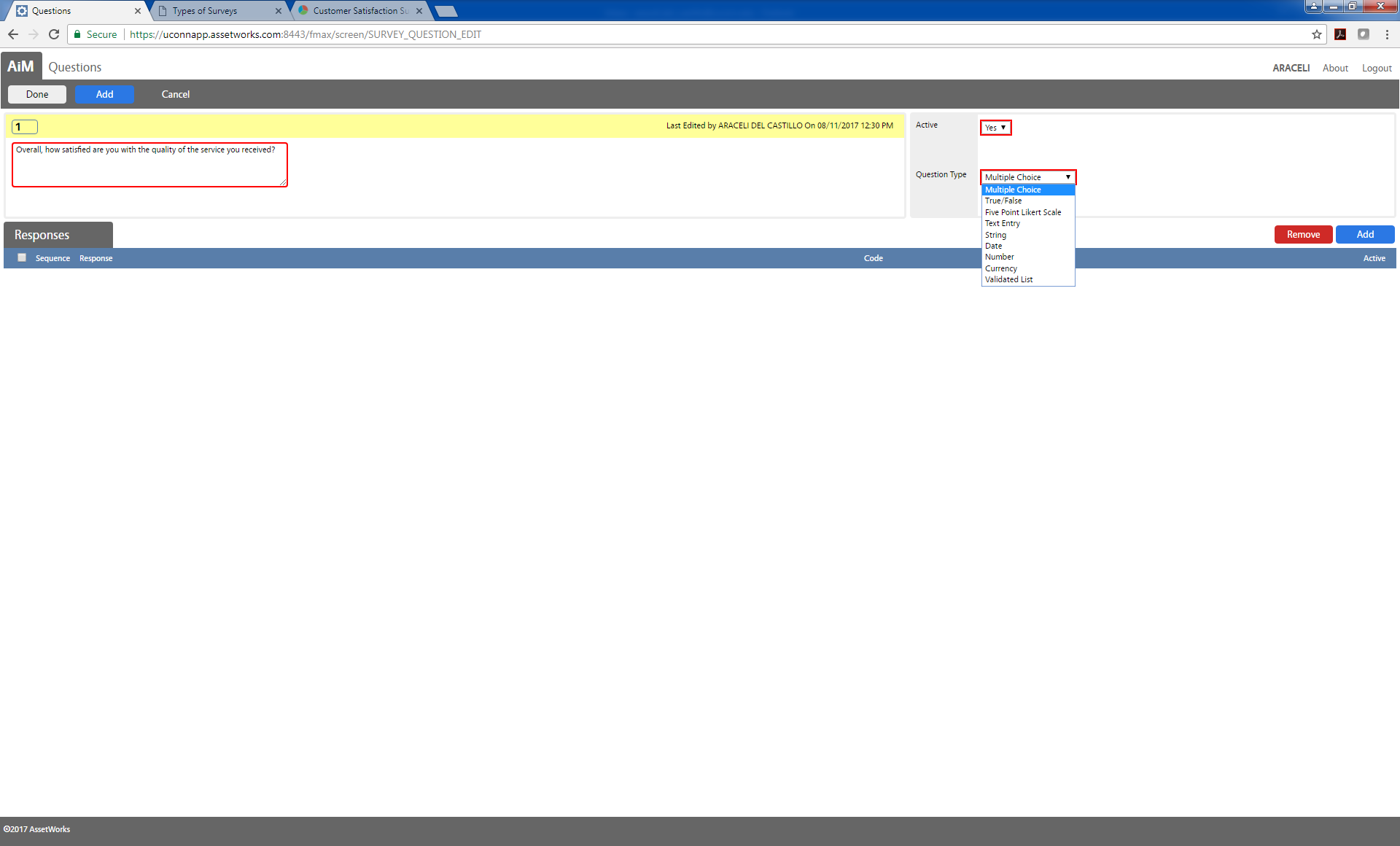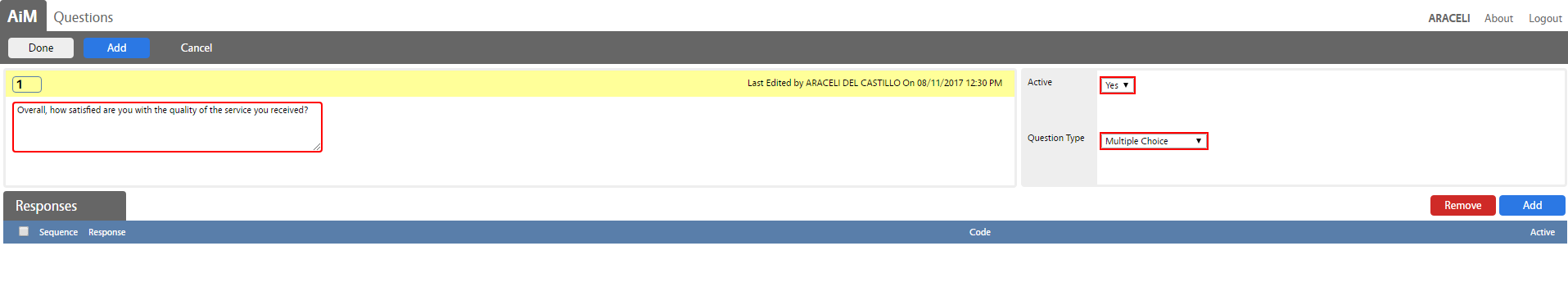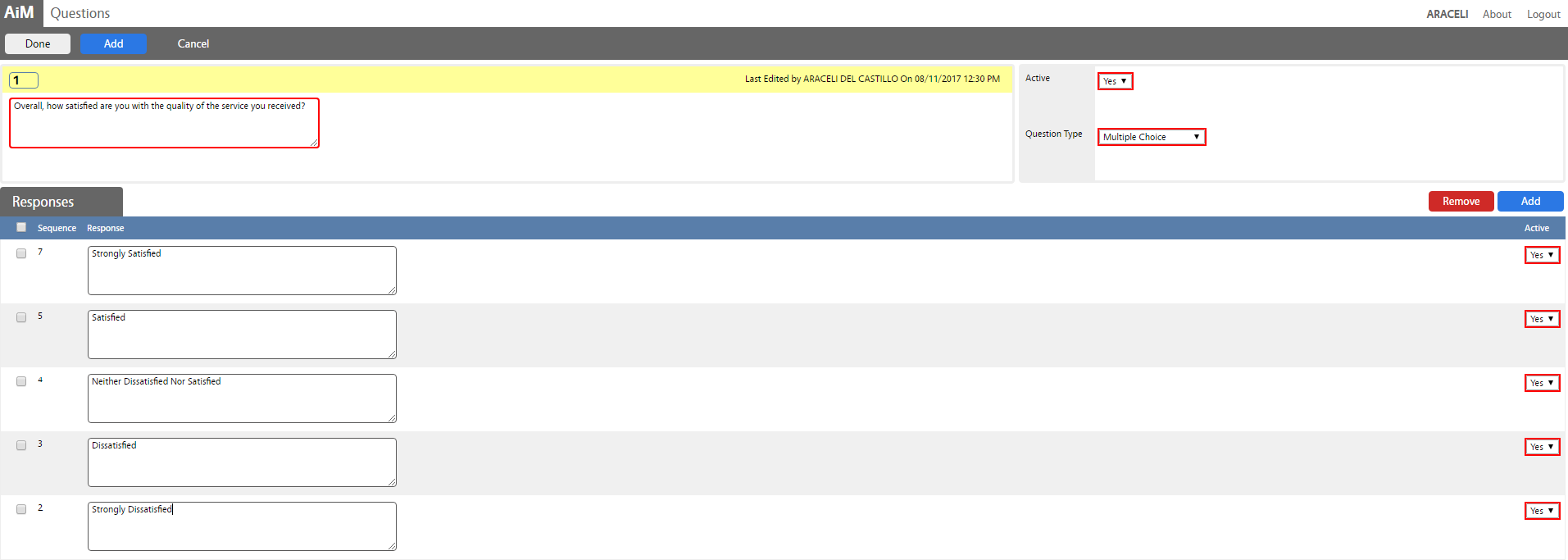Standard Operating Procedures
Standard Operating Procedures
Define Surveys SOP
PURPOSE:
The Survey Definition screen defines the question type and survey questions required to capture the desired survey results.
The Questions Detail section morphs based on the question type. For the validated list and multiple choice question types, the Questions Screen morphs to include a Response Detail Section to define the validated responses and the multiple choice options.
PROCEDURE:
ROLES USED:
- System Administrator:
System Administrator is responsible for configuring and managing Surveys.
Return to System Administration Module SOP