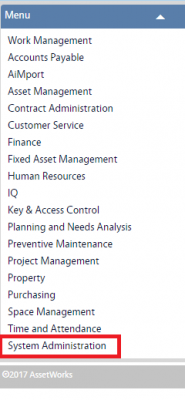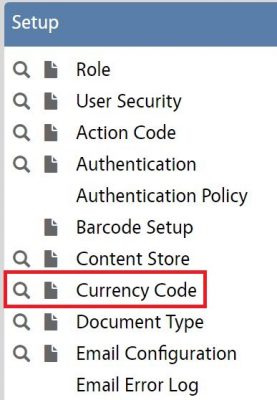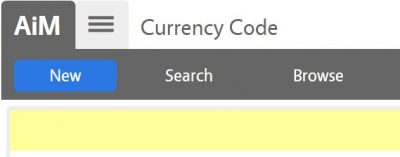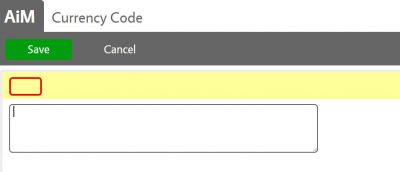Standard Operating Procedures
Standard Operating Procedures
Manage Currency SOP
PURPOSE:
The Currency Code screen stores the base (displayed) currency within AiM. The detail portion of the screen enables users to store/record conversion rates based on different currencies via the conversion factor along with start and end date time stamps for dynamic currency updates.
* Note: This screen comes pre-loaded with over 160 different currency codes. Only one can be the base currency.
PROCEDURE:
ROLES USED:
- System Administrator:
System Administrator is responsible for managing and verifying Currency function is configured properly.
Return to System Administration Module SOP