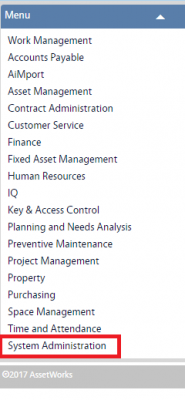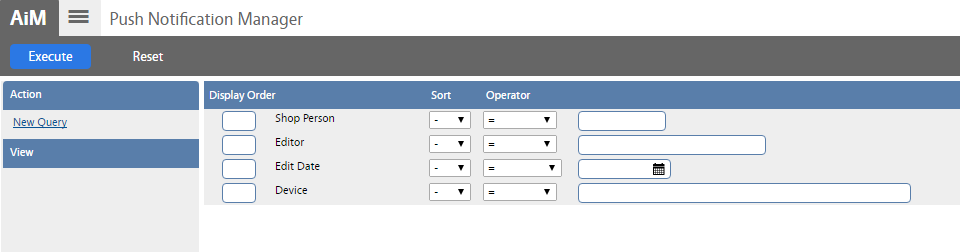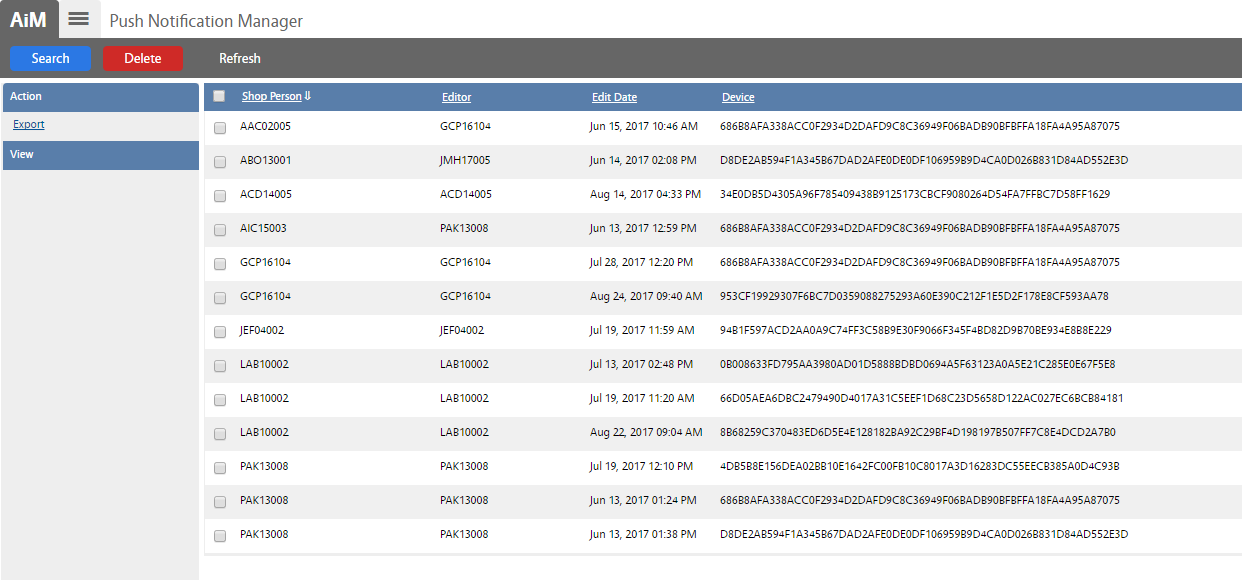Standard Operating Procedures
Standard Operating Procedures
Manage Push Notification SOP
PURPOSE:
The Push Notification Manager Screen lists the active iOS devices.
- Selecting this screen opens a search window to find records by shop person, device, editor, or edit date.
- Users can delete rows individually or via the Select All checkbox.
- The push queue table handles future daily assignments by waiting to push on the day of the assignment at midnight.
PROCEDURE:
ROLES USED:
- System Administrator:
System Administrator is responsible for managing the Push Notification screen.
Return to System Administration Module SOP