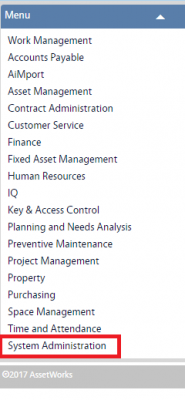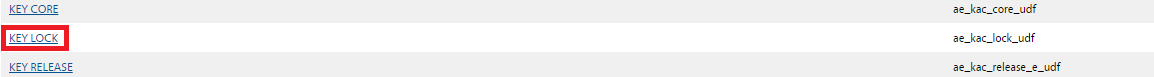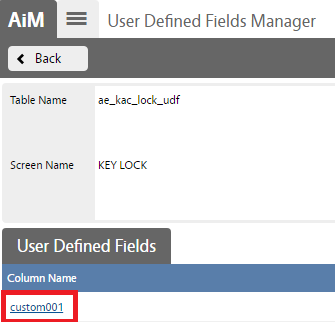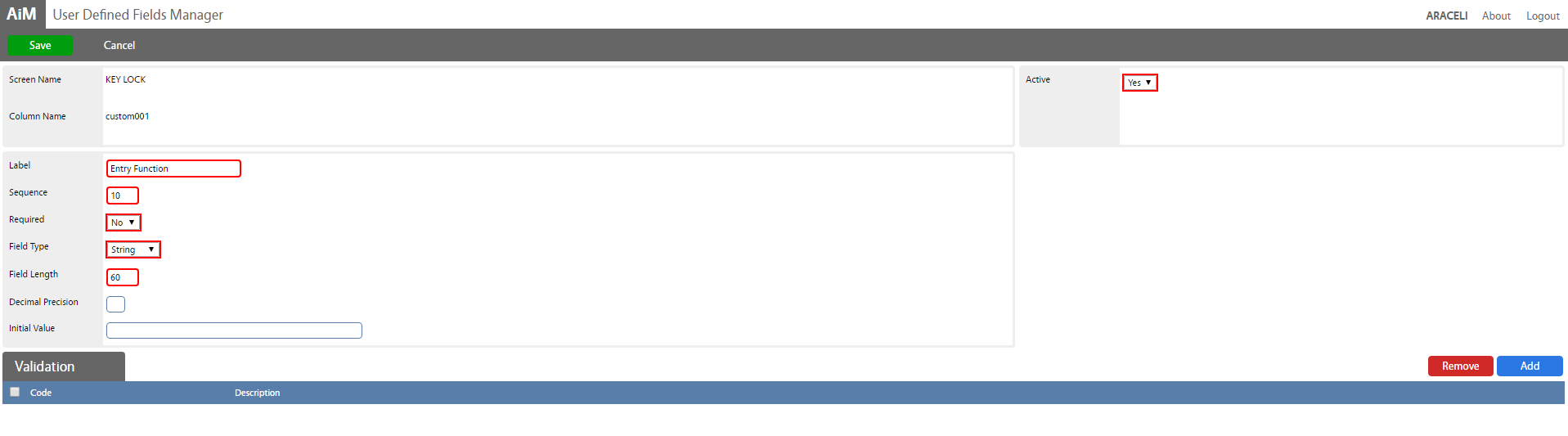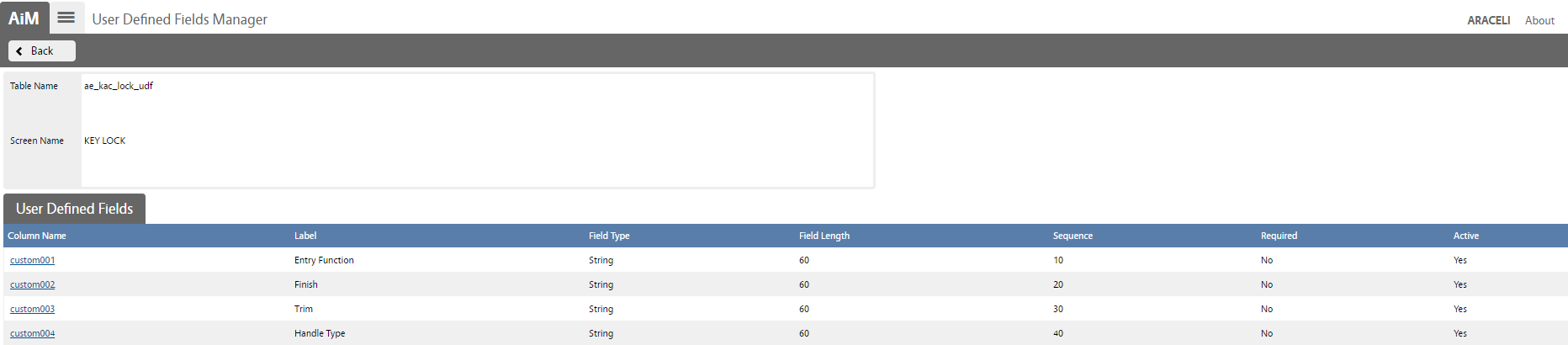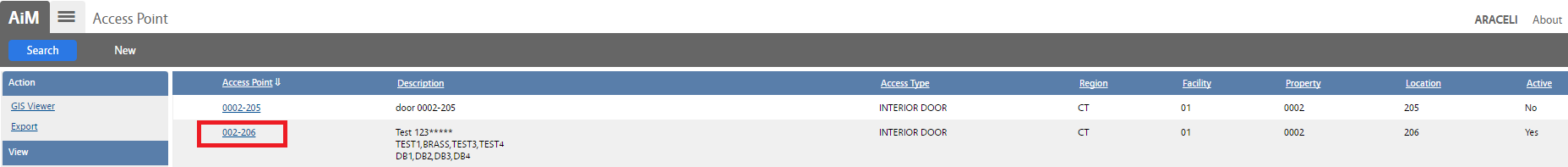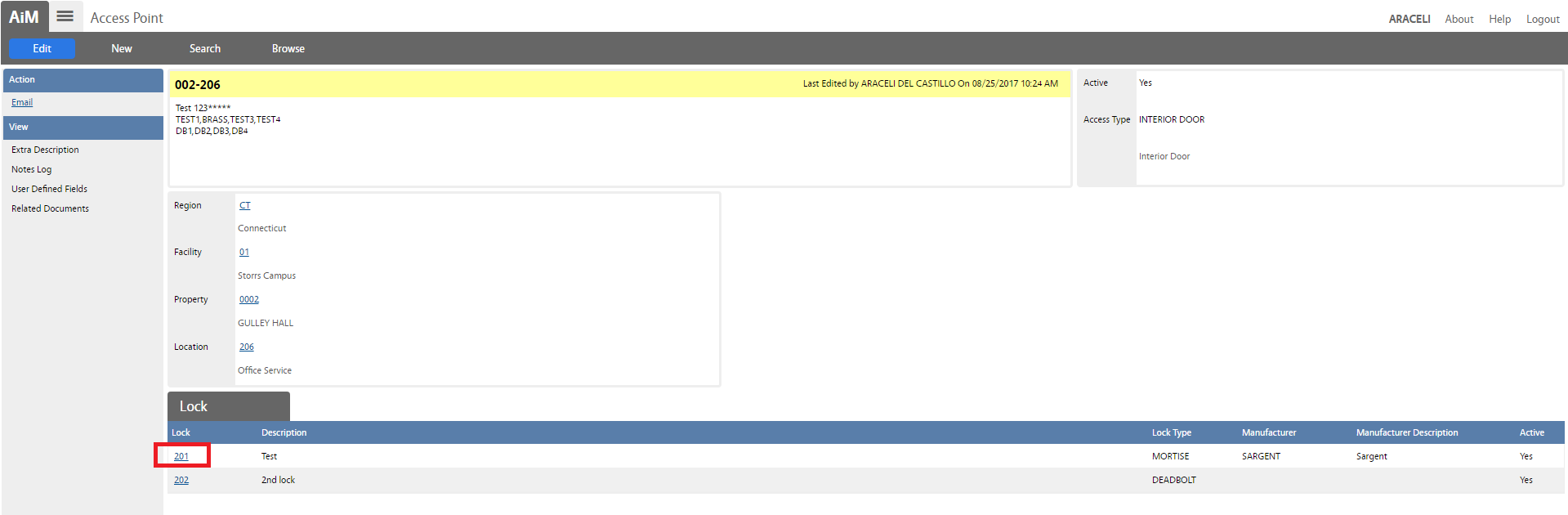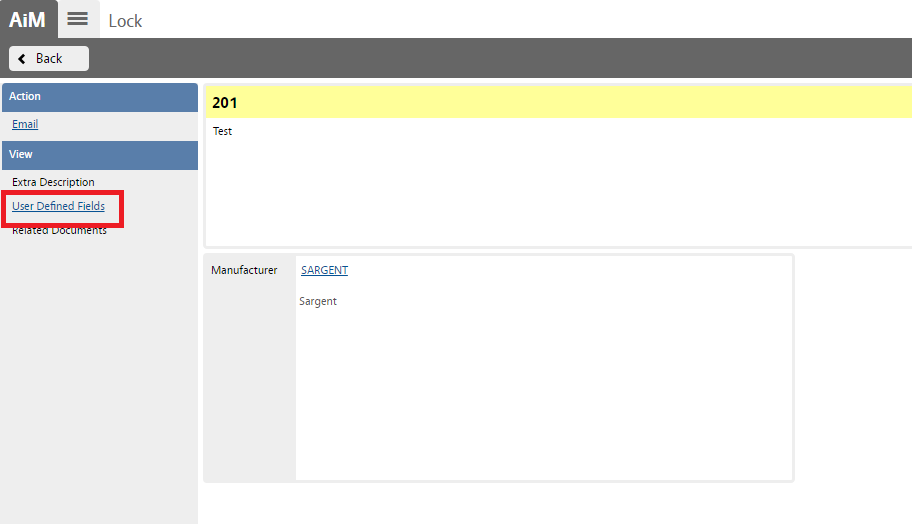Standard Operating Procedures
Standard Operating Procedures
Manage User Defined Fields SOP
PURPOSE:
The User Defined Fields (UDF) Manager Screen is the means by which a system administrator can extend the fields provided on each screen.
* Note: The user can create fields with the ability to select predefined values and make the field a required element to save the record.
PROCEDURE:
| 1. Navigate to the System Administration module on the main menu. |
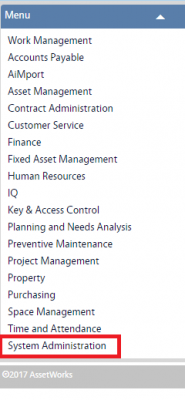 |
| 2. Navigate to the System Administration screen and click the link to User Defined Fields Manager. |
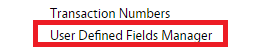 |
| 3. Click on the screen name to set up user defined fields. |
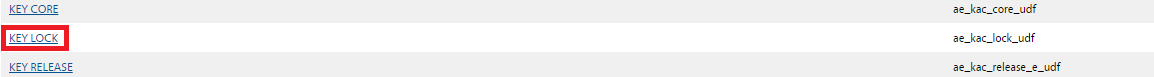 |
| 4. Click on column names to set-up UDFs. |
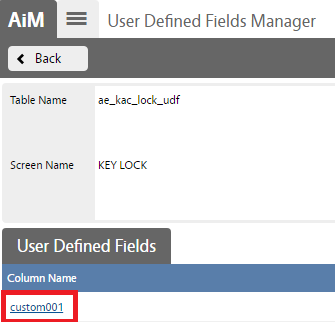 |
| 5. Click Edit to enter UDFs: Label, sequence, field length and set required and field type. Then click Save.
* Note: The Validation Block establishes when the UDF requires a value from a set of defined values. Define the validation code, an abbreviated value name, and a description. Use the add detail icon to create additional validation values. |
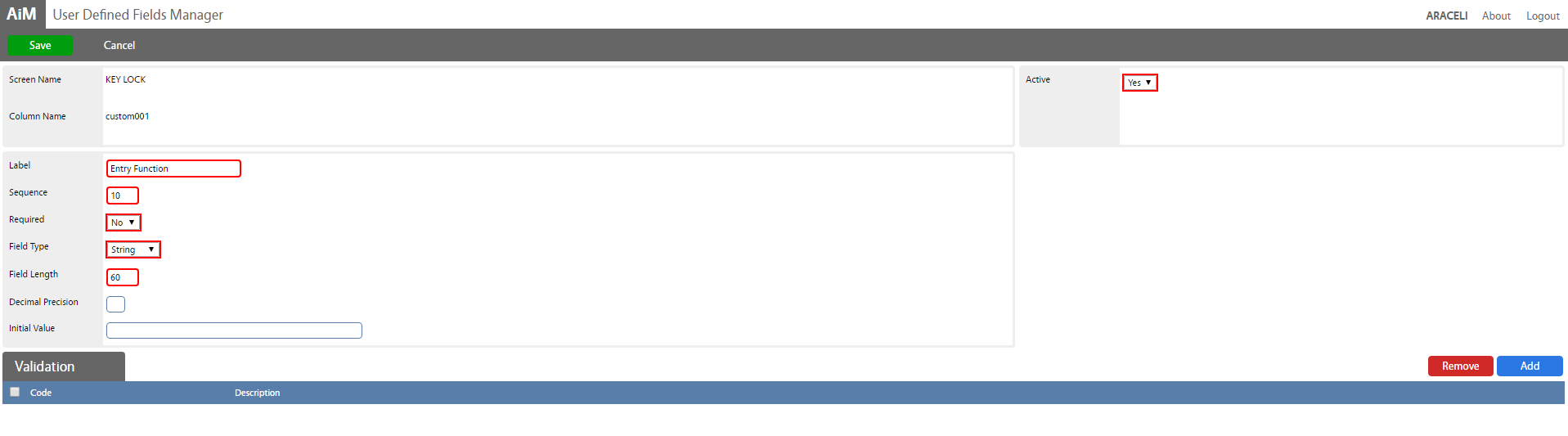

|
| 6. Click on the next columns to set-up. |
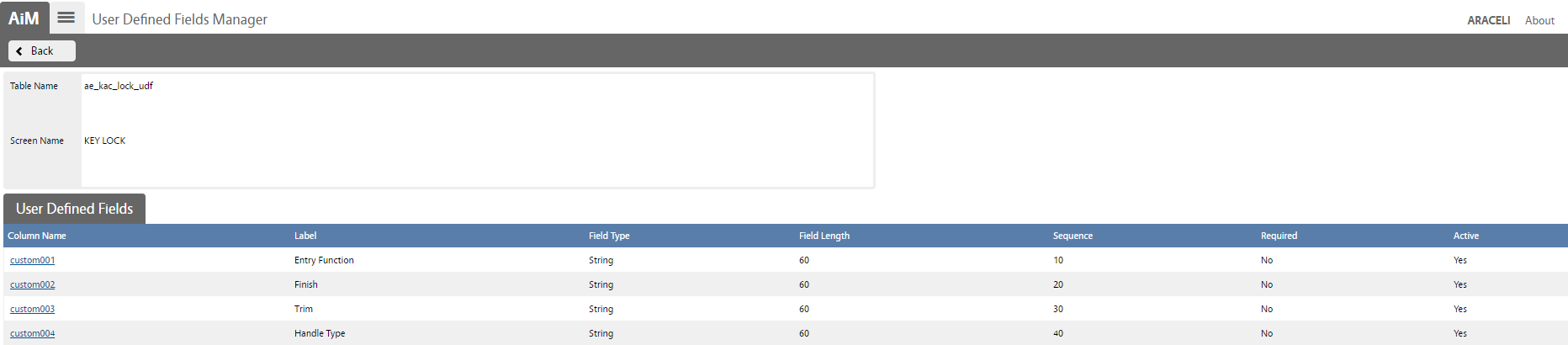 |
| 7. To verify these fields were setup correctly, navigate to the screen (Key & Access Point-Access Point-Lock). |
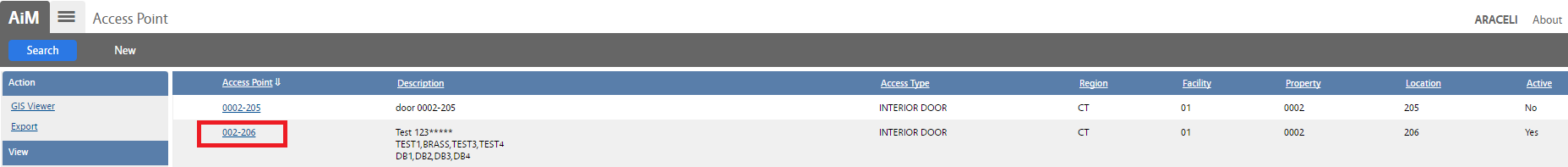
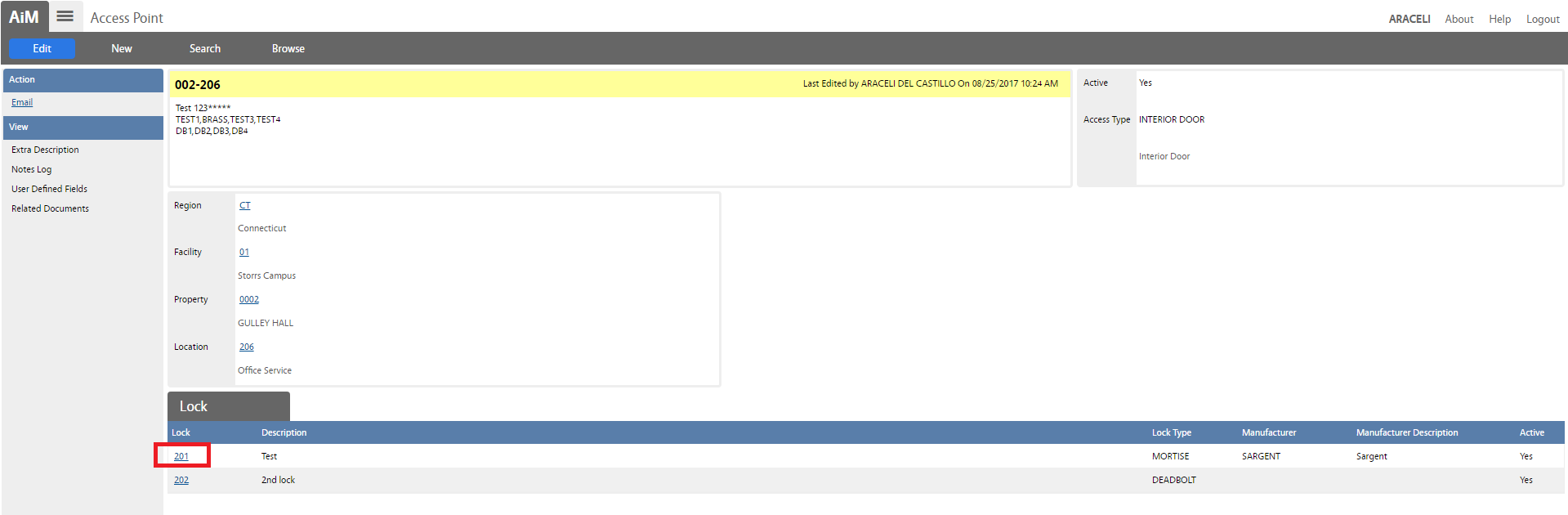
|
| 8. Click User Defined Fields link to verify these fields are listed. |
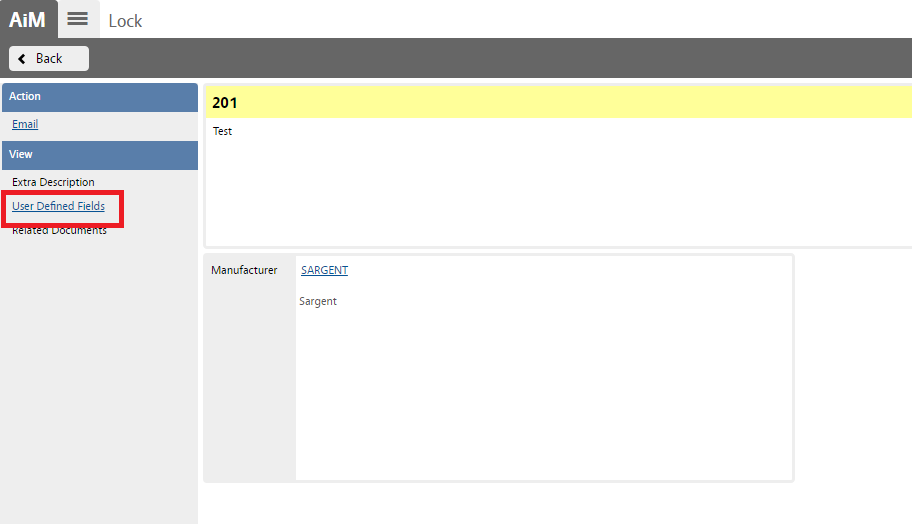

|
ROLES USED:
- System Administrator:
System Administrator is responsible for configuring and managing User Defined Fields.
Return to System Administration Module SOP
 Standard Operating Procedures
Standard Operating Procedures