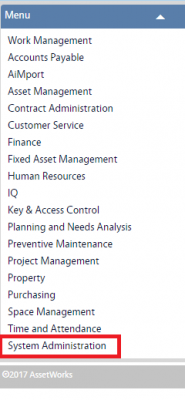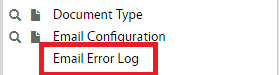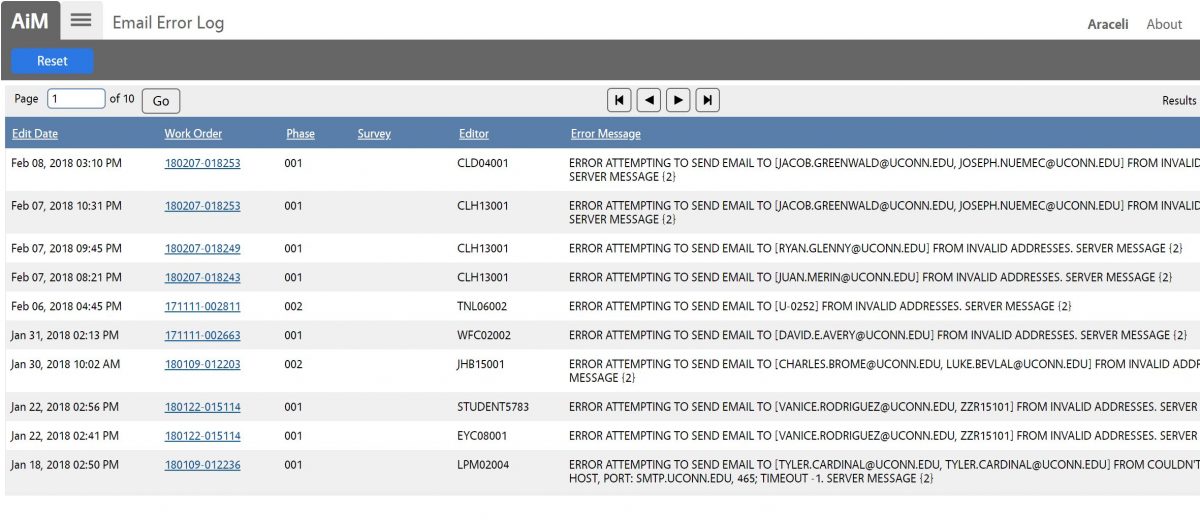Standard Operating Procedures
Standard Operating Procedures
Review Email Error Log SOP
PURPOSE:
The Email Error Log Screen displays the list of errors incurred from attempts to email from AiM screens.
The error log lists errors lists the error date, work order (with hyperlink to the work order record), phase, survey (if applicable, with link to the survey definition record), editor, and error message.
PROCEDURE:
ROLES USED:
- System Administrator:
System Administrator is responsible for managing the Email Error Log screen, troubleshooting the root cause and correcting the problem.
Return to System Administration Module SOP