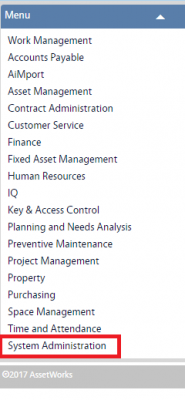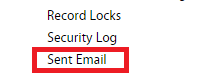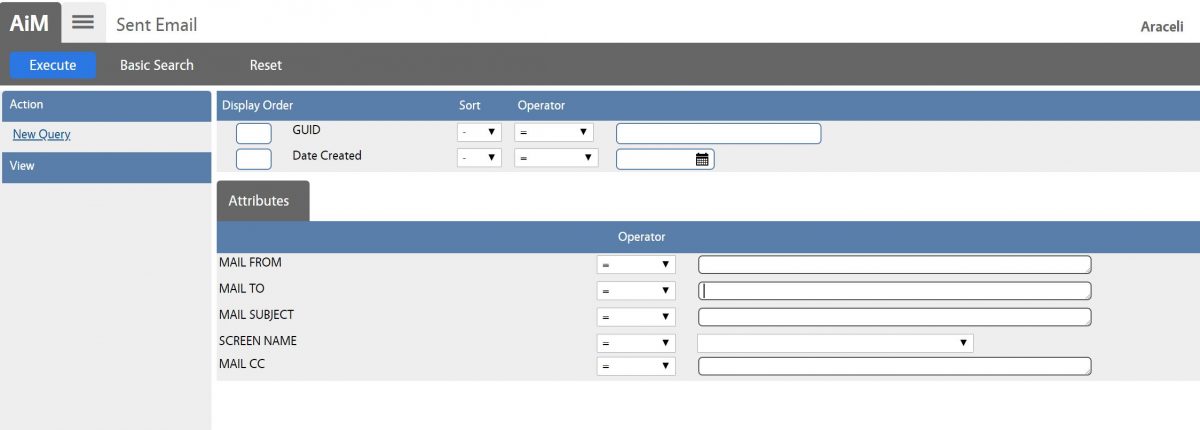Standard Operating Procedures
Standard Operating Procedures
Review Sent Email SOP
PURPOSE:
The Sent Email screen lists the attachments to sent emails. Also included are the subject, from and to email addresses, and the date created.
The GUID field contains hyperlinks that link to the Document Profile record for the email attachment.
PROCEDURE:
ROLES USED:
- System Administrator:
System Administrator is responsible for managing Sent Email screen and troubleshooting sent email problems.
Return to System Administration Module SOP