Once it has been decided to use a contractor to perform work, the contract needs to be associated with the phase of a work order
| In the lower right section of the Work Order Phase screen, select Service Contract from the Contract Type dropdown. Then enter or search for the contractor. The address code usually defaults to Zero.
Note: If there is only one active contract associated with the selected contractor this will auto-populate, otherwise type or select the contract number |
 |
| Andy or Jeremy or someone else from FOBS provide words if there are any interim steps | |
| When the contractor has completed the work the phase must be set to Work Complete in order for the associated costs of the work to be applied | 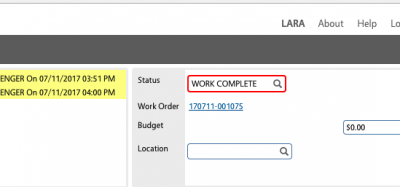 |