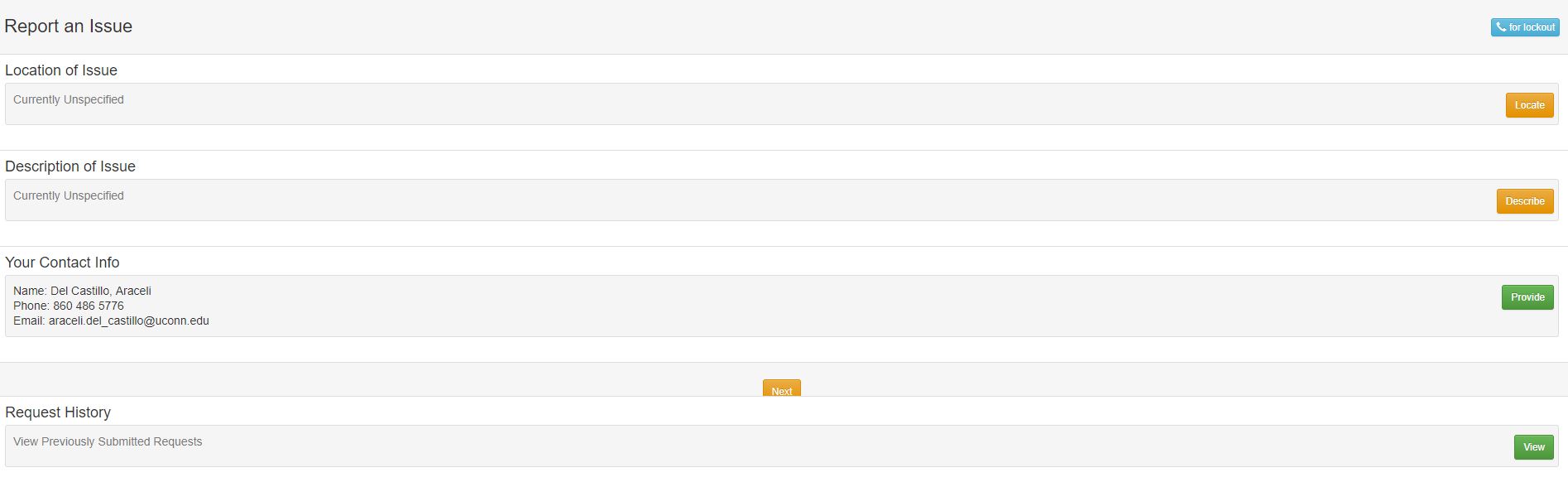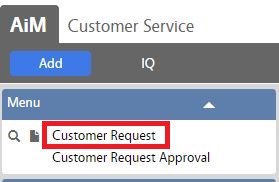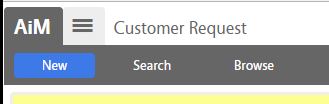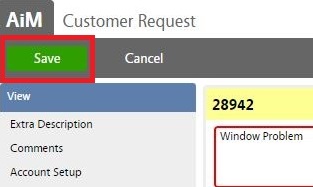Standard Operating Procedures
Standard Operating Procedures
Managing Customer Requests
PURPOSE:
The Customer Request screen is used to submit on-line requests for work. It defines what work is to be performed, who the work is for, and where the work is located.
- A customer request must be approved to become a work order
- When a customer makes a request for a work order via phone call or walk in, a work order must be created in the Customer Service module and sent for approval (Technicians, Operations Data Entry)
- A customer request approval is completed by authorized staff after a Customer Request has been entered in the system (Operations Admin)
*Customer Requests made by Customers, Technicians, and Supervisors should be entered in the mobile app for efficiency.*
*The process of instantaneously creating a Work Order is only for authorized staff and does not require the approval process necessary to complete a Customer Request. The Operations Center will have the ability to create a Work Order for customer requests directly.*
PROCEDURE:
How to Submit a Request for Maintenance (Smart Phone App)
How to Submit a Request for Maintenance in AiM
ROLES USED:
- Operations Data Entry: [TODO:FOBS define refine rules here]
Return to Work Management Module SOP