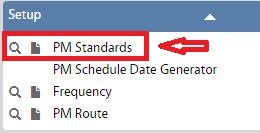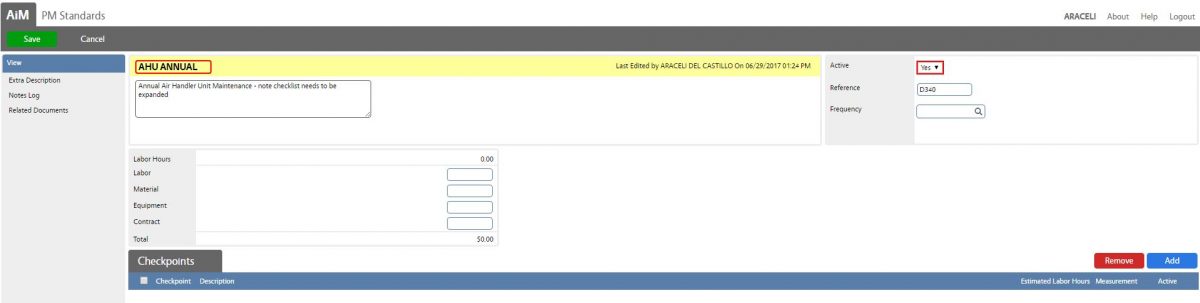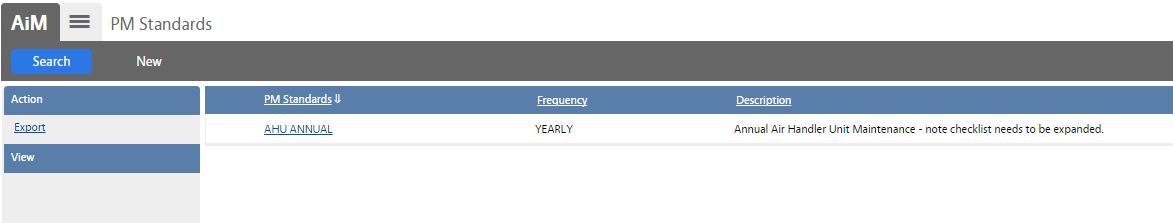PM Standards
1. Click PM Standards under Preventive Maintenance Module
2. Click New, enter PM Standards name, description and reference information. Set active to Yes and select frequency. Then, click Add
3. Enter Checkpoints name and description. Set required, measurement and active fields. Then click Done and Save