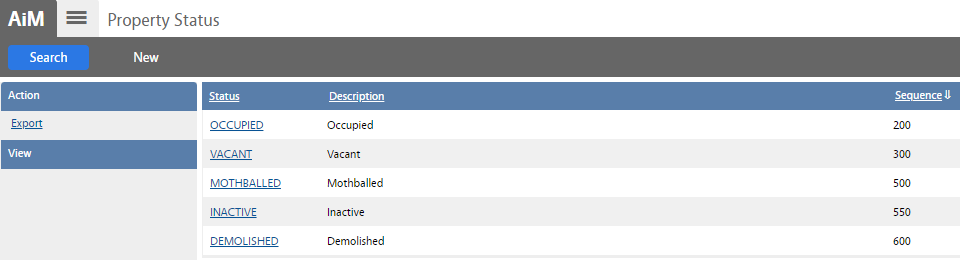Standard Operating Procedures
Standard Operating Procedures
Configure Property Status
*O&M Go Live Notes*
PROPERTY STATUSES:
The following values support the current UConn Phase 1 implementation for describing property statues. It was determined as a system standard that STATUS names should not match STATUS FLAGS unless it is a terminating STATUS or there is a complete 1-to-1 correspondence between UConn Business Requirements and the AiM System Status Flags.
| STATUS | Description | Sequence | Minimum Status | Maximum Status | Status Flag (Active, Pending, Inactive) |
Active (Yes, No) |
| OCCUPIED | waiting for function definition (FEA) | 200 | Active | Yes | ||
| VACANT | waiting for function definition (FEA) | 300 | Active | Yes | ||
| MOTHBALLED | waiting for function definitionv (FEA) | 500 | Active | Yes | ||
| INACTIVE | waiting for function definition (FEA) | 550 | Inactive | Yes | ||
| DEMOLISHED | waiting for function definition (FEA) | 600 | Inactive | Yes | ||
*The above values were not selected with requirements for any workflow provided by the functional users of the system.
**The above values were selected as placeholders to capture data elements being moved from FAMIS prior to Business Process Re-Engineering.
*** There are no statuses to reflect CONSTRUCTION, RENOVATION, DECOMMISSIONING, etc.
ROLES USED:
The above values were selected as placeholders to capture data elements being moved from FAMIS prior to Business Process Re-Engineering.
It is not clear who will provide:
- the desired statuses,
- complete descriptions,
- workflow requirements,
- sign-off of understanding of how Status Flags impact system functionality
- sign-off of understanding of how Min/Max Statuses impact system functionality
- sign-off of understanding of how Sequences impact system functionality
- change management requirements
- change tracking
Configure Property Status
PURPOSE:
The Property Status identifies the current stage in the property lifecycle and its main categorizations for management and reporting. The property type is used as a tool to define, normally for reporting purposes, a property’s primary use. The property class is a reporting element and further classifies the property. Property status flags are listed below:
Property Statuses:
| Property Status | Description |
| Occupied | Indicates the property is occupied, not available. |
| Vacant | Indicates the property is vacant and available for assignment. |
| Mothballed | Indicates property is out of service at the moment. It can be available in the future. |
| Inactive | Indicates the property is not longer active or available in the system. |
| Demolished | Indicates the property was demolished. |
Property Status Flags:
| Property Flag | Description |
| Active | Indicates a property is available for use within the system to host work orders, warehouses, and other system activities. |
| Pending | Indicates a property is neither active or inactive, but a condition where the property is in route to becoming active or inactive through construction, demolition, purchase, sale, or other action. A pending Property profile may be created and managed, but work cannot be assigned to it. |
| Inactive | Indicates a property is not available for use in the system. |
PROCEDURE:
1. Click Property Status under Property Module.
2. Click New, enter Property Status name, description and sequence number. Select status flag, set active to Yes. Then, click Save.
ROLES USED:
- System Administrator:
System Administrator is responsible for managing and overseeing the Property module its configuration and functionality.
Return to Space (Property) Module SOP