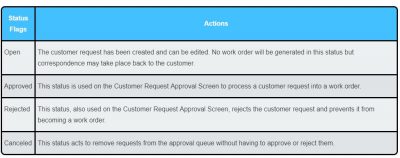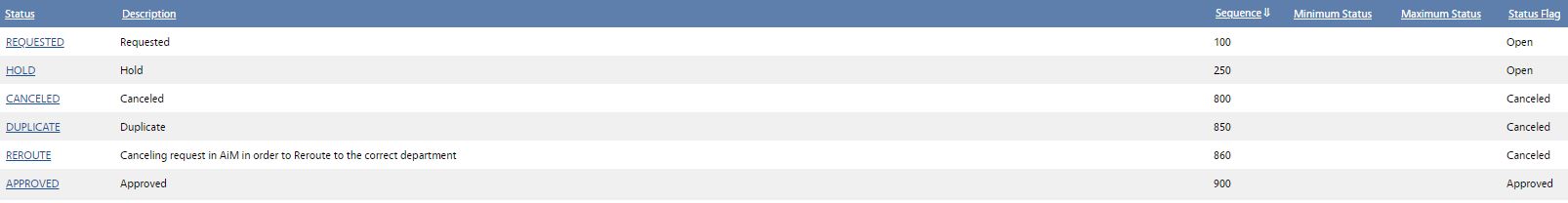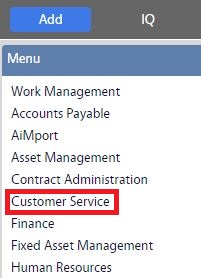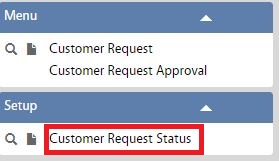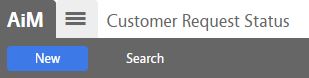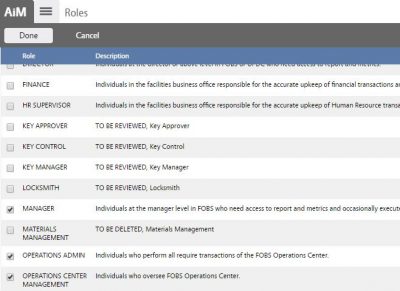Standard Operating Procedures
Standard Operating Procedures
Configure Customer Request Statuses
PURPOSE:
The Customer Request Statuses indicate the current condition of the customer request. The status field can also be used to drive a workflow (e.g., status of entered, then reviewed, then approved) once the customer request is approved.
- Customer request statuses can be flagged to allow editing of the funding method or not. This, when coupled with the roles that can be associated to the status, controls who and if the funding method can be updated at customer request approval.
- The user may define as many statuses as needed for reporting and analysis. Each status is associated to one of the four system status flag values that control the behavior of the status within the system as seen in the following table:
Customer Request Statuses:
PROCEDURE:
ROLES USED:
System Administrator:
System Administrator is responsible for configuring and updating Phase statuses in AiM.
Return to Work Management Module SOP