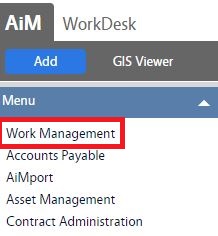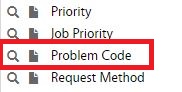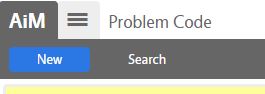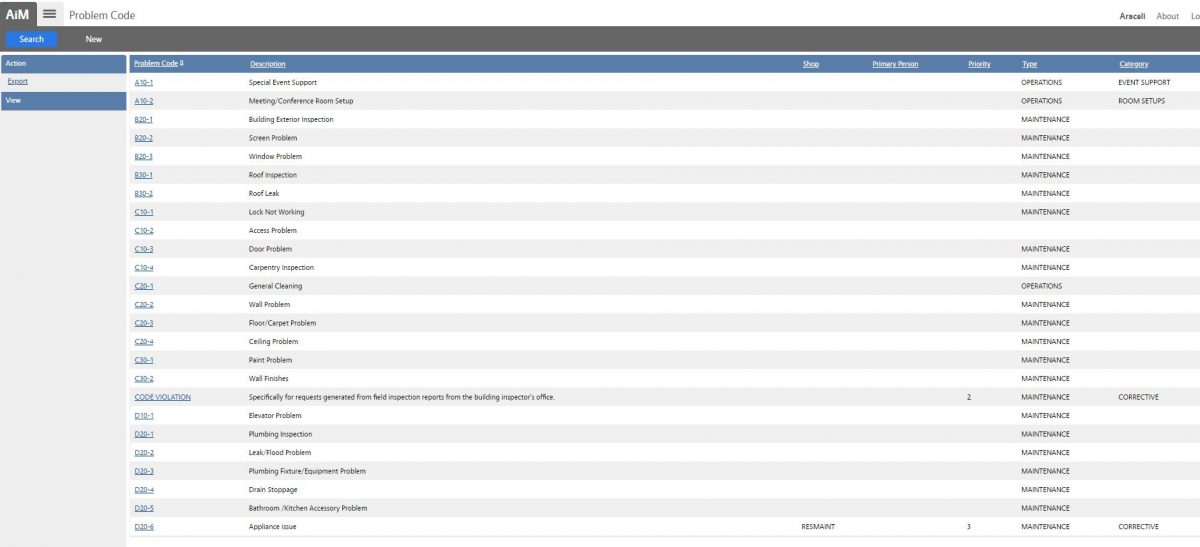Configuring Problem Code
PURPOSE:
The problem code is designed to speed entry for repetitive tasks. This is accomplished by setting up a group of fields to default into the work order. One or more of the following fields can be set up to default into the work order based on the problem code: work type, work category, work code, shop, primary shop person, priority, estimated labor hours, and estimated cost for the labor, materials, equipment, and contract subledgers.
PROCEDURE:
ROLES USED:
System Administrator:
System Administrator is responsible for configuring and updating Problem Codes in AiM.
Return to Work Management Module SOP