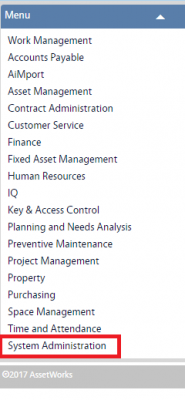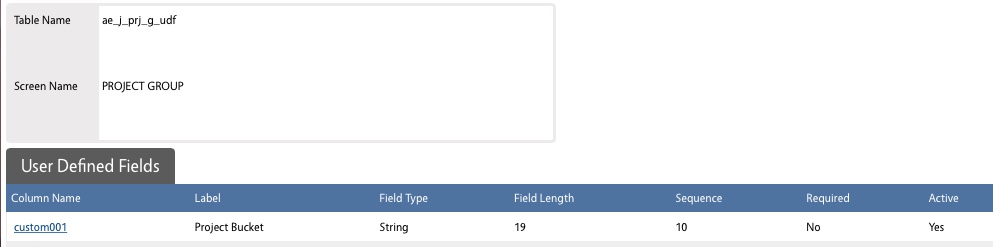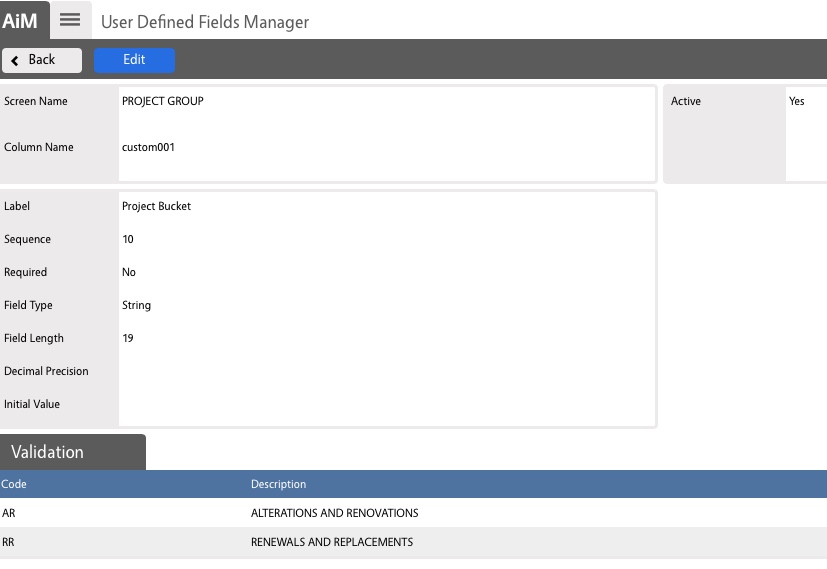Standard Operating Procedures
Standard Operating Procedures
Manage User Defined Fields SOP – Project Groups
PURPOSE:
The User Defined Fields (UDF) Manager Screen is the means by which a system administrator can extend the fields provided on each screen. Project Groups need a UDF for identifying if the group is related to Alterations and Renovations or Renewals and Replacements.
PROCEDURE:
| 1. Navigate to the System Administration module on the main menu. |
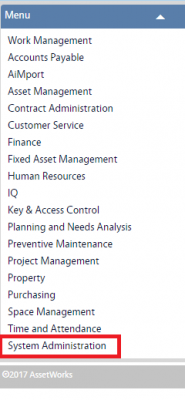 |
| 2. Navigate to the System Administration screen and click the link to User Defined Fields Manager. |
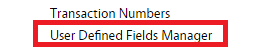 |
| 3. Click on the screen name PROJECT GROUP to set up user defined fields. |
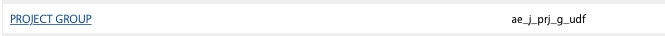 |
| 4. Click on column name custom001 to set-up the UDF. |
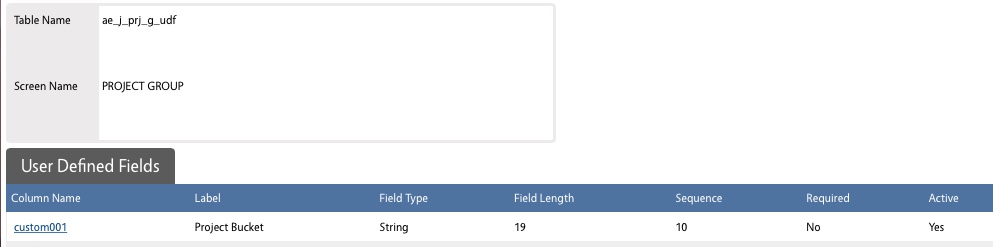 |
| 5. Click Edit to enter UDFs:
Label=Project Bucket
Sequence=10
Required=No
Field Type=String
Field Length=19
Decimal Precision = null
Initial Value = null
For Validation add the following Code(s) and Description(s):
AR Alterations and renovations
RR Renewals and replacements
Then click Save. |
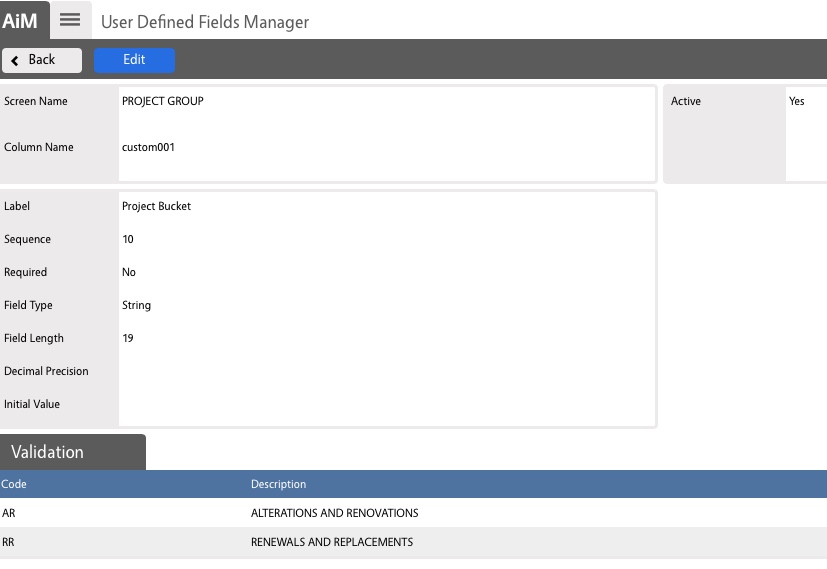
|
ROLES USED:
- System Administrator:
System Administrator is responsible for configuring and managing User Defined Fields.
Return to System Administration Module SOP
 Standard Operating Procedures
Standard Operating Procedures