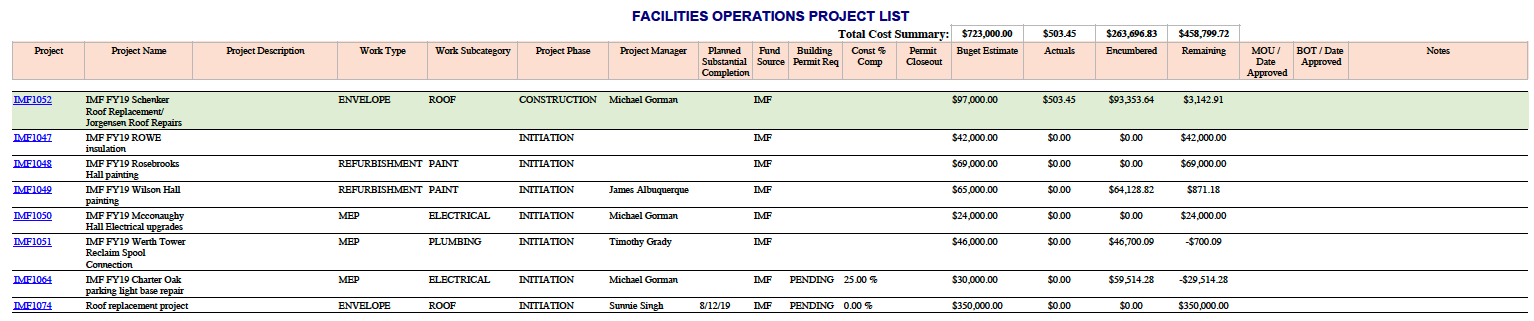Project Management Program Reports
Project Management Program Reports
The instructions here are designed for individuals who are familiar with the AIM Environment. This includes logging in to AIM, WorkDesk, icons, menus, search screens, working with data, and entry screens. If you are new to AiM please refer to the documentation explaining these foundational AiM concepts or go to your supervisor and request training.
Reporting for a group of Projects is accessed by clicking the desired report in the Report Listing channel on the AiM Work Desk.
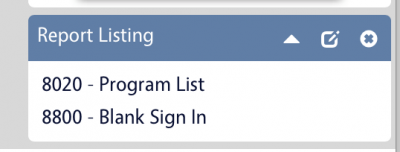
The available reports are
| Report ID | Type | Sample(s) |
| 8020 – Program List | UConn Custom | 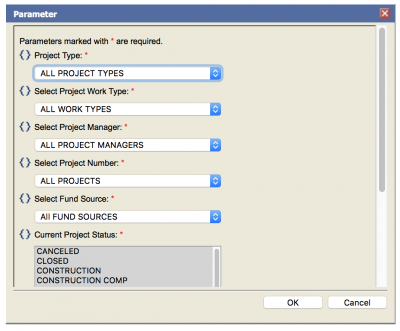
|
Return to Project Management Module SOP