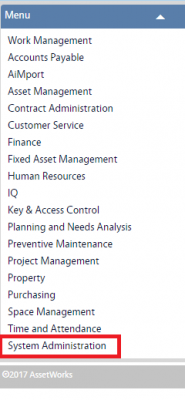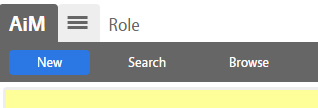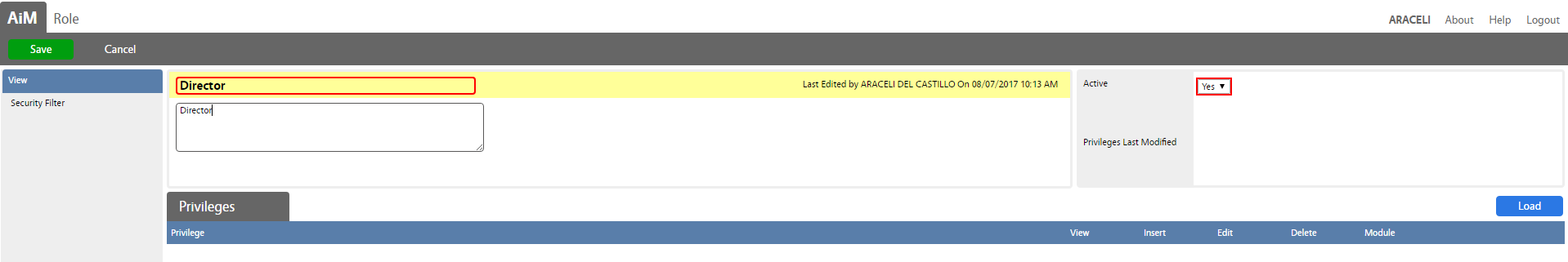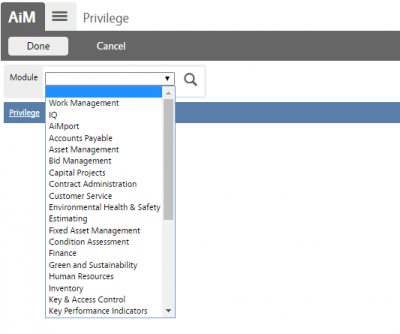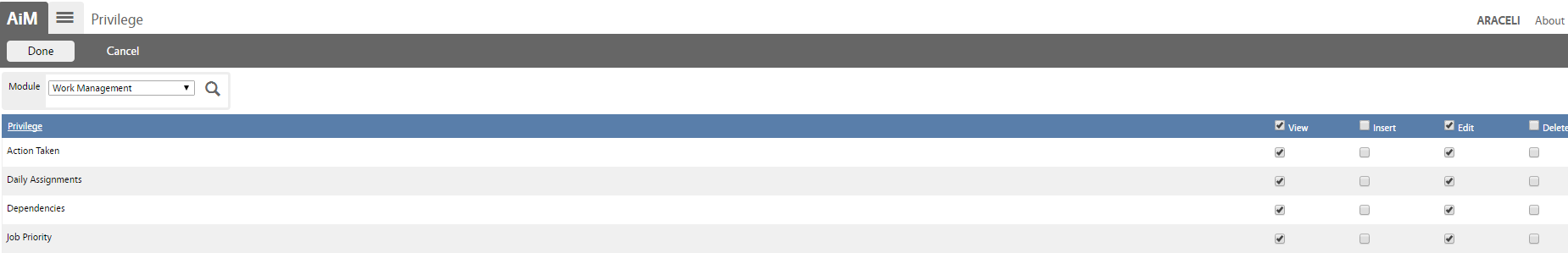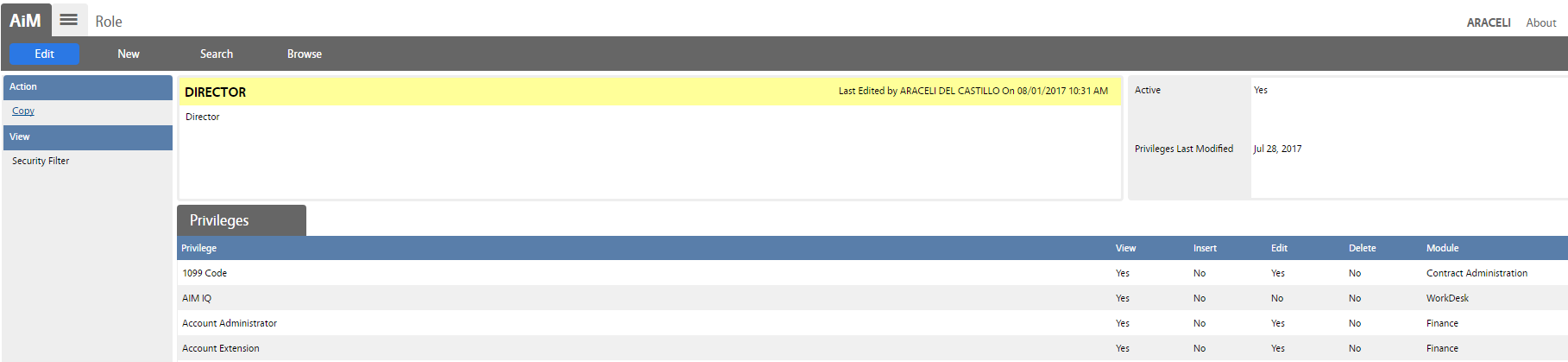Standard Operating Procedures
Standard Operating Procedures
Set Up Roles SOP
PURPOSE:
The Role screen located under the System Administration module determines user permissions through sets of privileges. Special filters provide administrators the flexibility to limit what users can view, insert, save and edit.
* Users can have multiple roles, set-up must be by function not necessarily by person or job title.*
PROCEDURE:
ROLES USED:
- System Administrator
The System administrator role will be the key person to apply roles according to the user function. Notification of changes to an existing user or new user and what their employed function will entail will be provided with the administrator responsible for applying changes.
Return to System Administration Module SOP