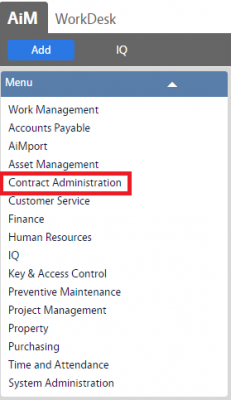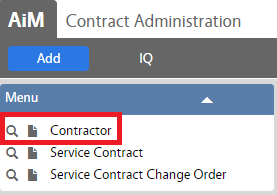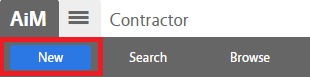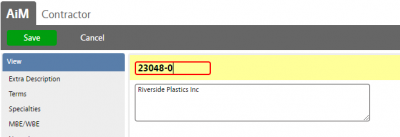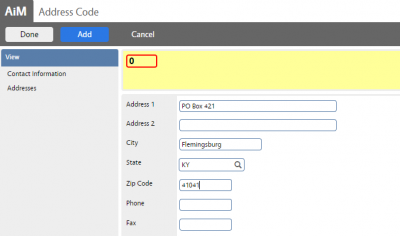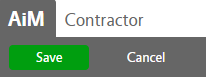Standard Operating Procedures
Standard Operating Procedures
Create a New Contractor
PURPOSE: KFS Vendors are updated in AIM as Contractors once a week (Fridays at 7pm). If a Purchase Order or Service Contract is created via the integration from HuskyBuy to AIM prior to the creation of the Contractor in AIM, the Purchase Order or Service Contract will have be in an error status of “NO CO.” Creating the new contractor is necessary when resolving the error status.
PROCEDURE:
ROLES USED:
Finance:
Return to Finance Module SOP