 Standard Operating Procedures
Standard Operating Procedures
Procedure to Resolve Purchase Order Error – NO WO
PURPOSE:
Since AiM will be receiving transactions that are currently out of scope (such as Motor Pool, Logistics, etc.) this error type will be high. There will be situations where the Work Order and Phase can be added to the Work Order. Under those conditions the procedures below will be the method to apply correctly. There is a new status (TBD) to be added to set aside purchase orders part of the exclusion.
PROCEDURE:
Adding the correct Work Order / Phase
| 1. Select from WorkDesk: NO WO query |  |
| 2. Select PO to add correct WO/Phase | 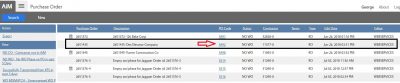 |
| 3. Select Edit
4. Select Line item 1 |
 |
| 5. Select Disbursement Defaults line 1 | 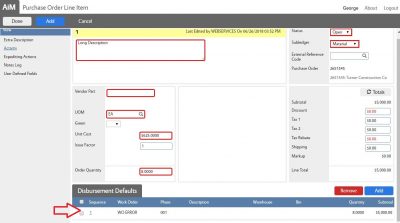 |
| 6. Clear out the Work Order and Phase | 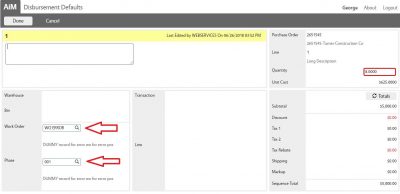 |
| 7. Enter correct Work Order and Phase (using the search or if known enter directly) then done … | 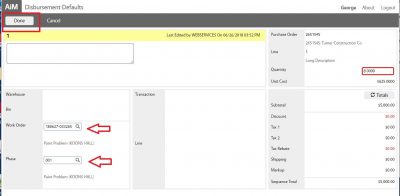 |
| 8. Make sure the Subledger, Status (open), and remaining information is correct. Press Done | 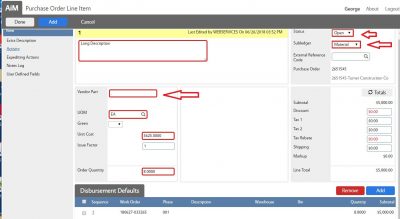 |
| 9. Change Status to FINALIZED
10. Press SAVE |
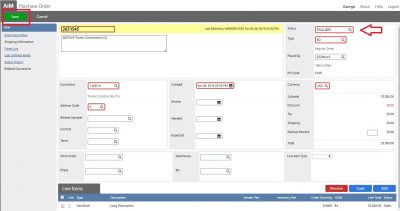 |
ROLES USED:
Finance:
Return to Finance Module SOP