 Standard Operating Procedures
Standard Operating Procedures
Time Tracking of Summer Turns on Work Order Phases
PURPOSE:
It is desirable to track the time spent by the General Trades Workers on the Summer Turns effort. The process should not be so cumbersome that it takes more time to track the time than it does to perform the work.
PROCEDURE:
| If an inspection is part of a process that requires time tracking there will be a work order available to access for this purpose. For example, on the iPad shown to the right, there are two Work Orders/Phases to be used for time tracking of Summer Turns Inspections, one in Beecher Hall and one in Allen Hall. | 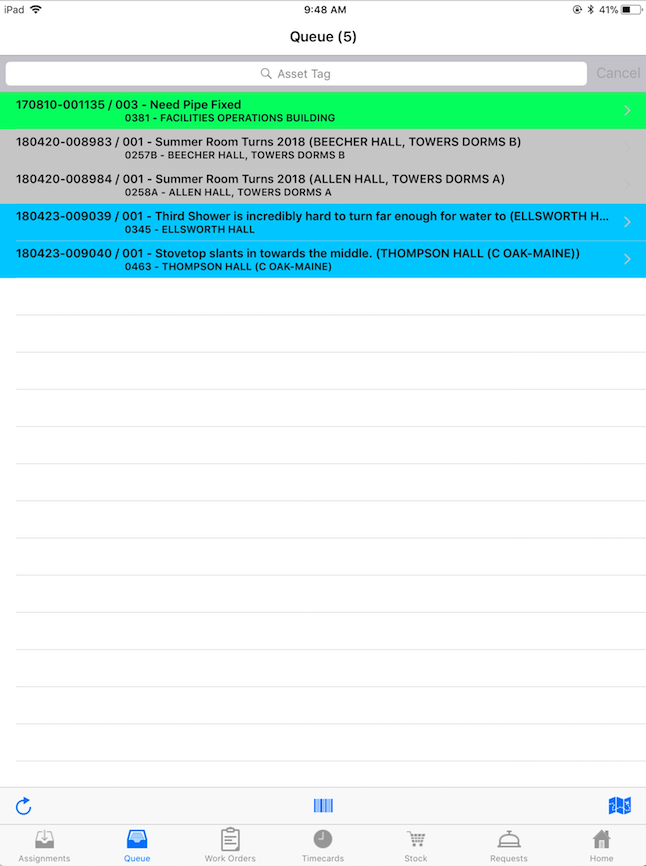 |
| Just like all other Work Order/Phases in AiM, follow standard work for time tracking. | 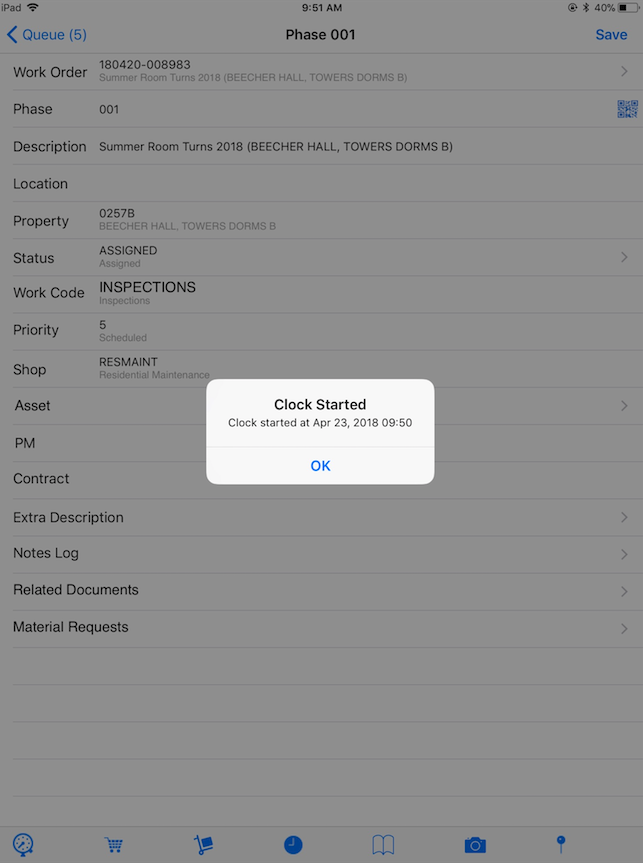 |
| Minimize Fire O&M by tapping on the home button | 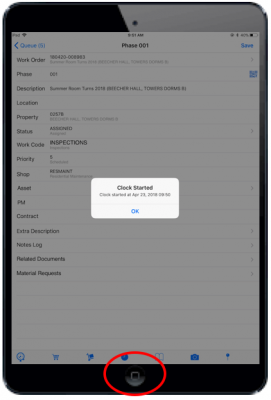 |
| Click Fire Asset Manager to launch that application | 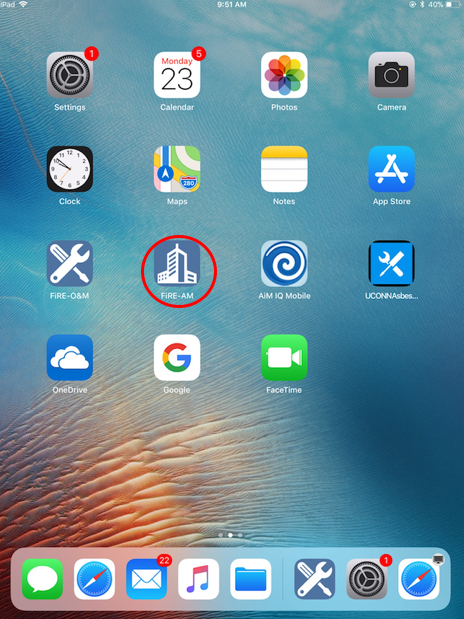 |
| Log in using your netid and single sign on password.
PRODUCTION= https://uconnapp.assetworks.com:6443/fmax
TEST = https://uconnapp.assetworks.com:9443/fmax |
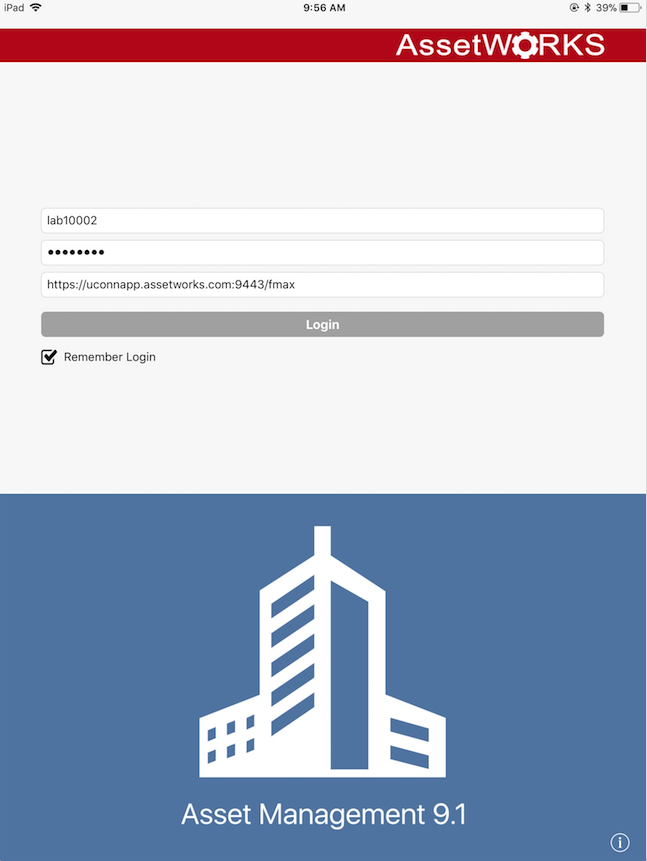 |
| Steps for performing Summer Turns Inspections | |
| When ending or taking a break from inspections, Ggo back to Fire O&M and find the work order with the running clock | 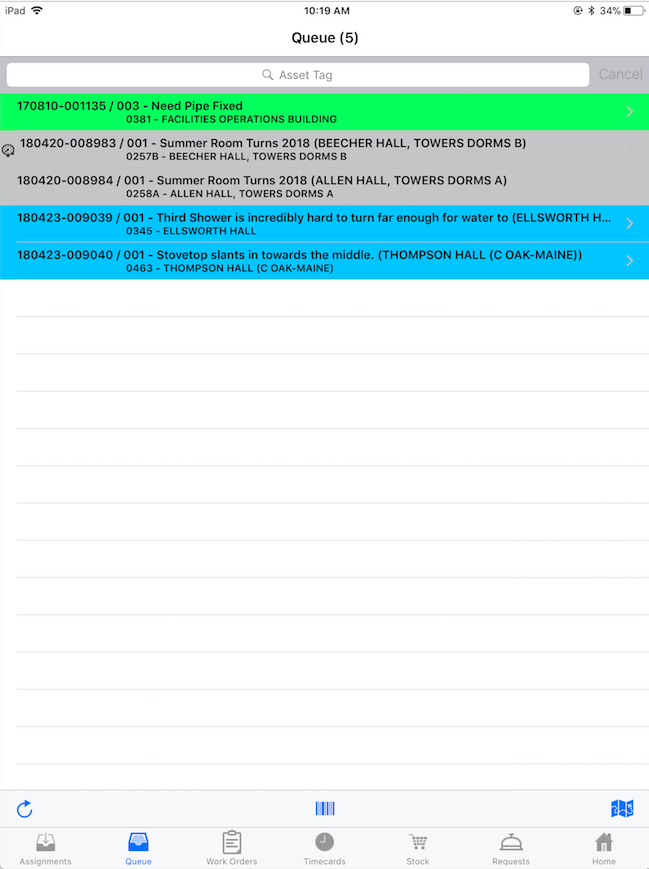 |
| Complete the time on the Work Order/Phase following standard work.
DO NOT set the phase to Work Complete. Area Managers will perform this step when all in inspections are done. |
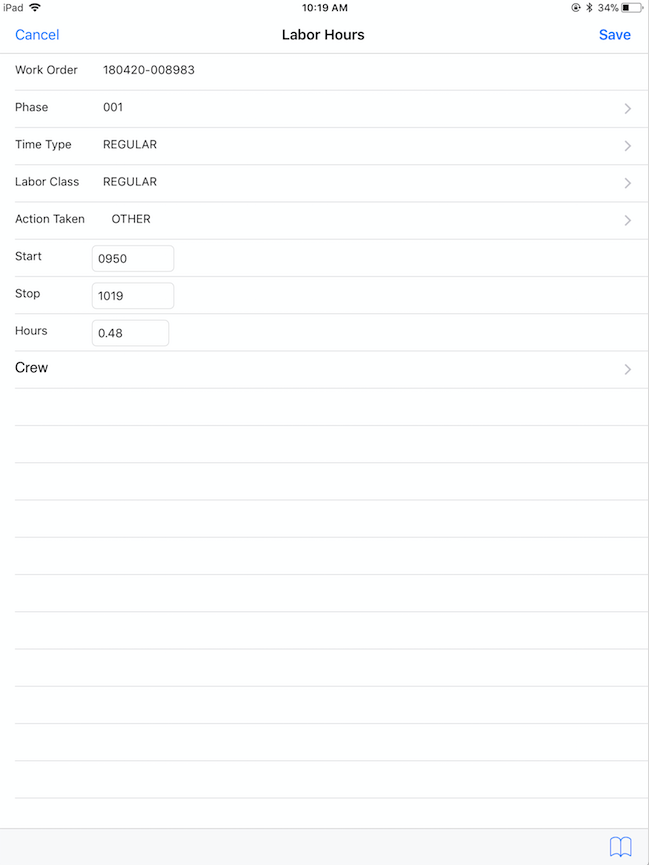 |
ROLES USED:
- System Administration – The System Administrator Inserts, Updates and Inactivates Inspection Types. Since Inspection Types define the Inspection and the experience of the technician and post-inspection reporting it is important that only System Administrators should manipulate these records after close coordination with the Business Owner(s)
Return to Asset Management Module SOP