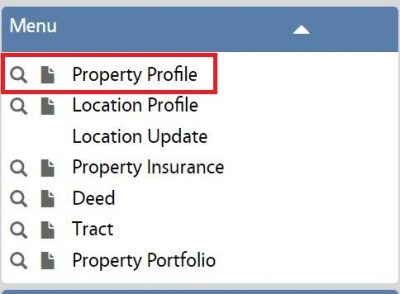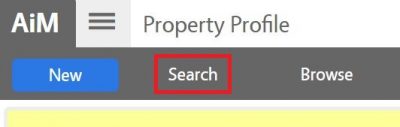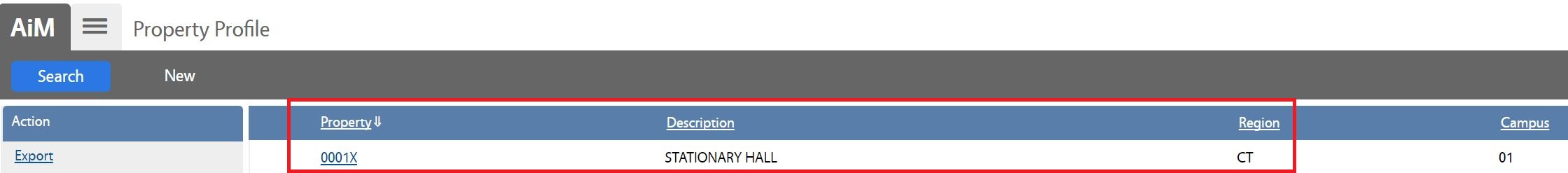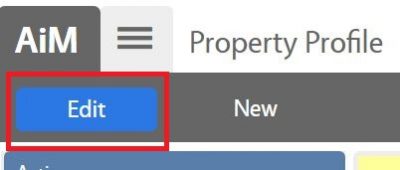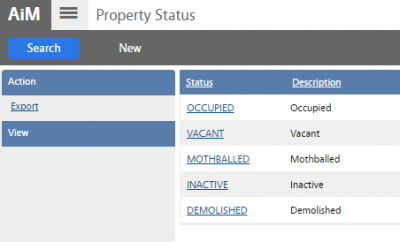Standard Operating Procedures
Standard Operating Procedures
Updating Property Information
PURPOSE:
Upon a formal property change/update request, properties can be updated in the system. A property update request can be initiated by any University of Connecticut organization. The request is vetted through the ‘Official’ or ‘Non-official” external business process before being sent to the Space Management group for documenting in the IWMS system.
PROCEDURE:
ROLES USED:
1. Space Manager: [TODO:FOBS define refine rules here]
The Space Manager is responsible for processing all approved property update requests within AiM™.
a. If required, the Space Manager must update the property name in the description field. In addition, any updates to the Address must
be noted in the Address fields; Street Address, City, State, and Zip. Any property floor updates must follow the University of
Connecticut Electronic and Plan Submission Requirements document for numbering/naming convention.
b. If necessary, the Space Manager must update the Date Built under the General Information section of the property record. The Date
Built is defined as the official Month/Day/Year that construction ended. The Space Manager must update any changes to the
Leased/Owned information under the Financial Information section of the property record.
c. Once the property is ready for use in the system, the Space Manager must update the Property Status to OCCUPIED.
If necessary, locations are updated via the Location Management business process.
The Space Manager is responsible for the input of detailed information into the IWMS AiM™ System. The Space Manager is also responsible for maintaining accurate data, which must be updated routinely.
- System Administrator:
System Administrator is responsible for managing and overseeing the Property module its configuration and functionality.
Return to Space (Property) Module SOP