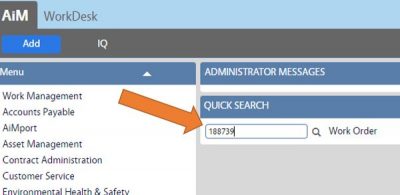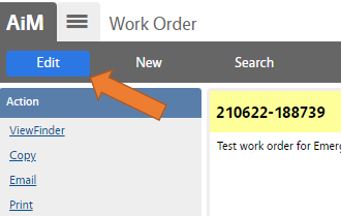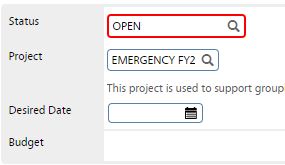Job Aid
Job Aid
Converting Existing Work Orders to Emergency Work Orders
PURPOSE: The purpose of this document is to provide written instructions to alter a standard work order into an Emergency work order, once the approval process has been completed to initiate Emergency Procurement Services. The process defined below will provide a more streamlined process for Purchase Orders relating to Material Purchases or services initiated through AiM. This will also allow for more standardized reporting through AiM on events that require the usage of Emergency Procurement Services.
PROCEDURE:
Updating a Work Order to Include Emergency Procurement Services
NOTES:
- The usage of an “Emergency” project by fiscal year will require a step to be included in the Business Office’s fiscal year renewal process.
- The cut off date for which fiscal year project to use should be established. The recommendation provided is to use the fiscal year in which the approval of Emergency Procurement services is issued.
ROLES USED:
1. Work Managment Level 2: Responsible for attaching the work order to the project and creating an additional phase for material purchases/services associated to the Emergency Procurement Request approval.
2. Facilities Admin: Facilities Admin is responsible for managing and overseeing the Work Management module its configuration and functionality.
Return to Job Aides