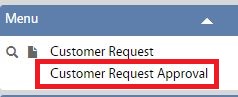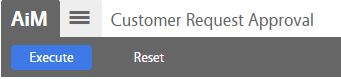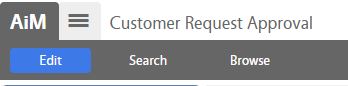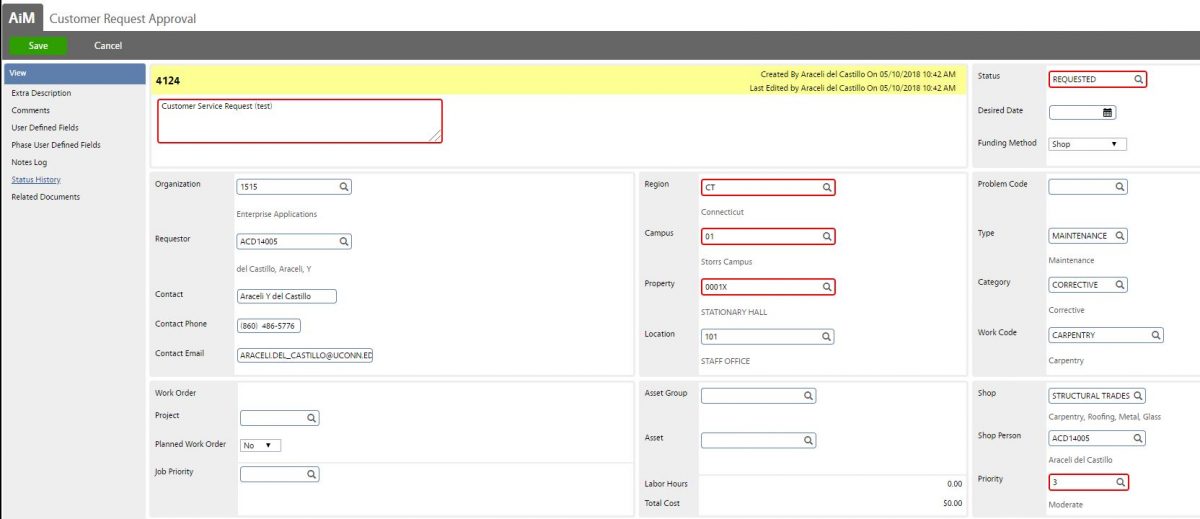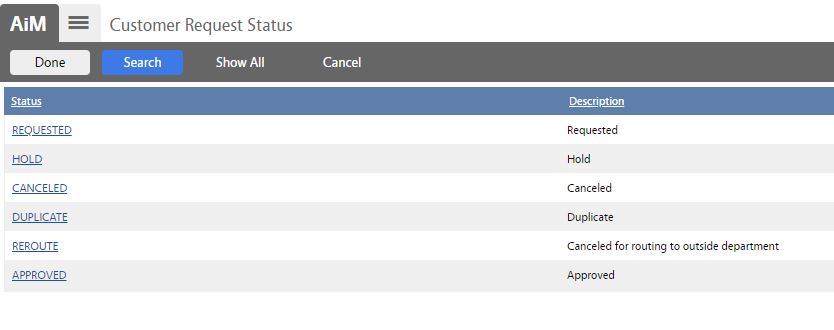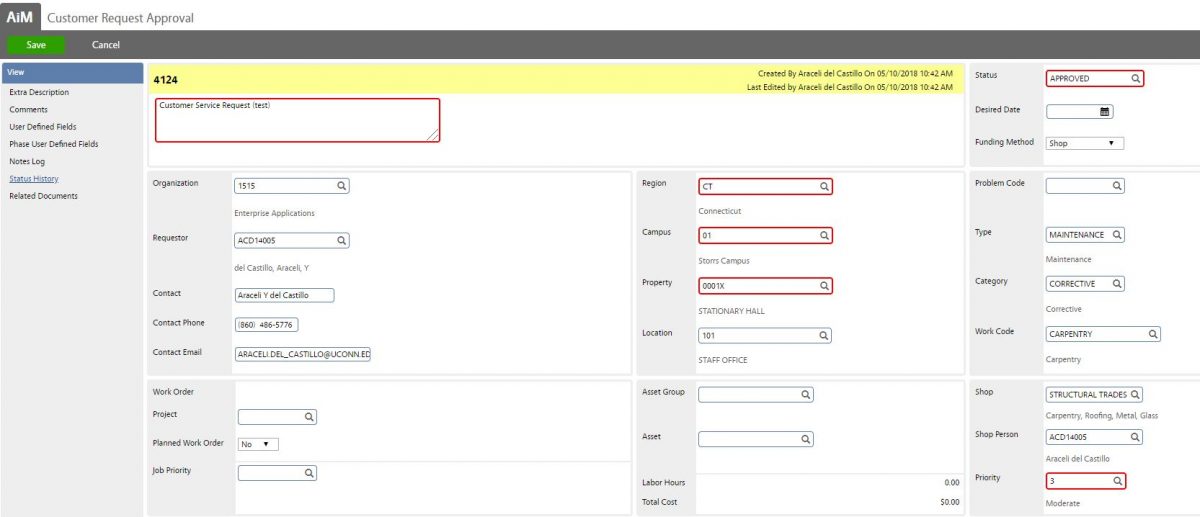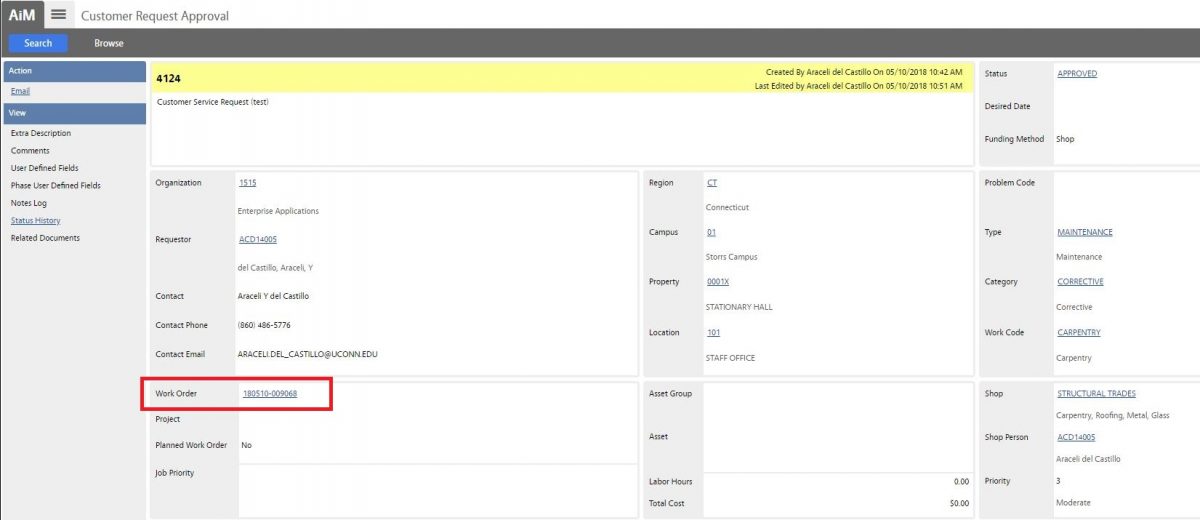Standard Operating Procedures
Standard Operating Procedures
Approving a Customer Request
PURPOSE:
The Customer Request Approval screen is used to approved or reject requests submitted by customers.
- Once a customer request is approved, it becomes a work order.
- A customer request approval is completed by authorized staff after a Customer Request has been entered in the system (Operations Admin).
PROCEDURE:
- Approving a Customer Request (General)
- Approving a Customer Request – Billed Based on Actuals
- Approving a Customer Request – Billed Fixed Price
Approving a Customer Request (General)
ROLES USED:
- Operations Admin: [TODO:FOBS define refine rules here]
- Supervisor: [TODO:FOBS define refine rules here]
Return to Work Management Module SOP